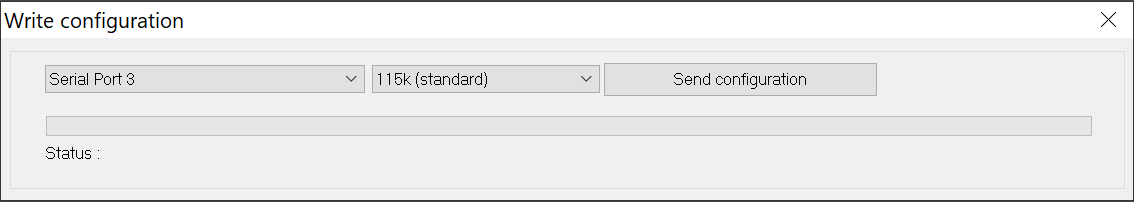Sending the configuration to DASH4PRO FD using a PC
Note: You will require a special connector to connect the DASH4PRO FD to the PC (not shipped with the DASH4PRO FD). For more information please contact Race Technology.
Once you are happy with the configuration that you have created, it must be transferred to the display unit. To do this, you must first connect the device to the COM port of your computer. Make sure to switch off the device whilst connecting.
When you are ready, select the "Write configuration" command from either the menu bar (File -> Write configuration) or from the Toolbar. The following window will then appear:
Select the connected port and press Send configuration button to send the current configuration file.
For more information on configuring the DASH4PRO FD unit, please refer the Sending Configuration to the DASH4PRO FD section in the DASH4PRO FD manual.