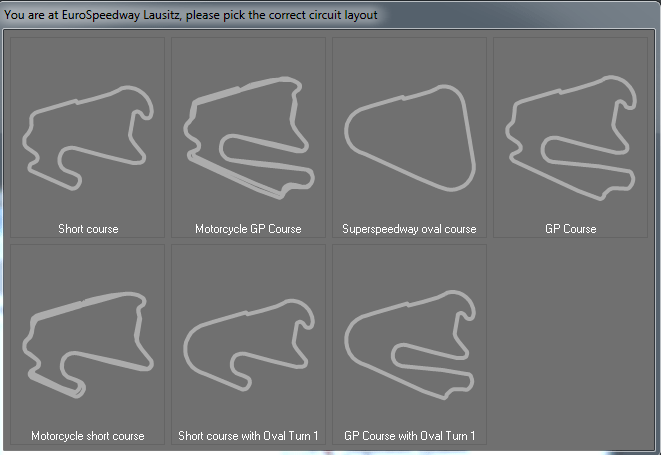How other applications use the track map variations
Lap file editor stores all track variations (user and factory variations) in a file called track map database. Following section describes how Live monitor and Analysis applications use this database with the applications' features.
Live Monitor
- When you open a virtual dashboard screen in Live Monitor while outputting data from a run file, Live monitor searches the track map database using the GPS origin of the file.
- If the track database contains circuit variations (layouts) which are close to that GPS location, preview of all those variations will be presented to the user as follows:
- Once you select a circuit layout from the preview window, Live monitor uses that layout on virtual dashboard screens to show track maps.
Analysis
Virtual dashboard and Video export
Virtual dashboard and Video export features of Analysis software always use the circuit layouts selected (by users) from the track map database to show the track map. The selection of circuit layouts are done using the track preview window.
Data analysis
Analysis software has been using user defined markers or markers loaded from lap file to do the data Analysis.
From the Analysis version 10.2.80, a new option added to load markers from the track map database to the Analysis track map window .
Note: Analysis track map window DOESN'T USE data from track map database to draw its track map. It draws track map using RUN file data.
See also