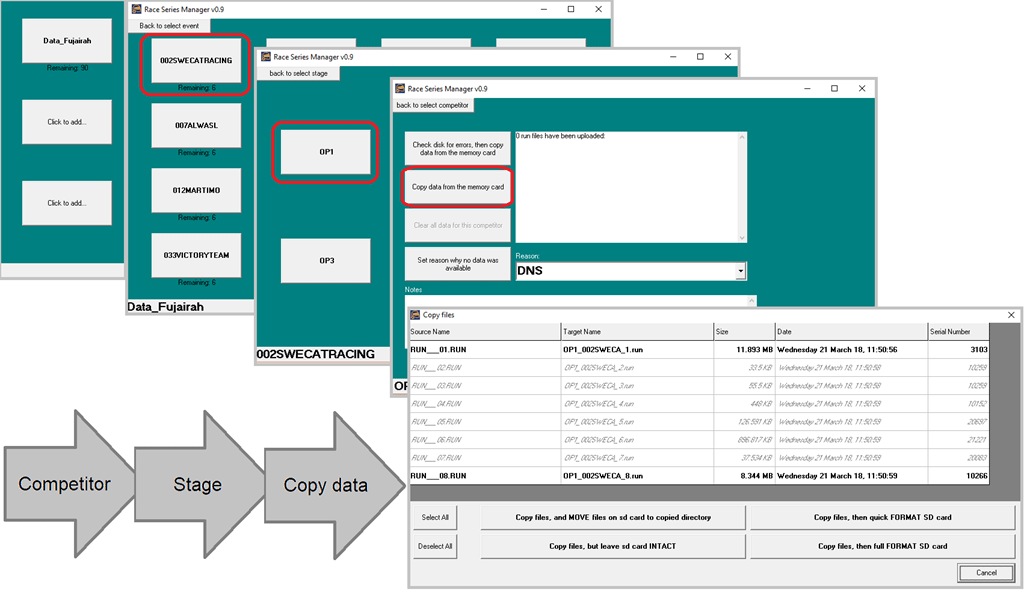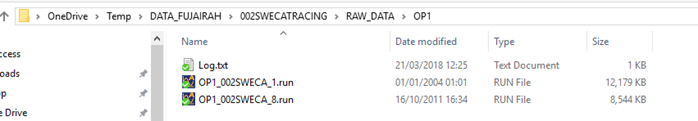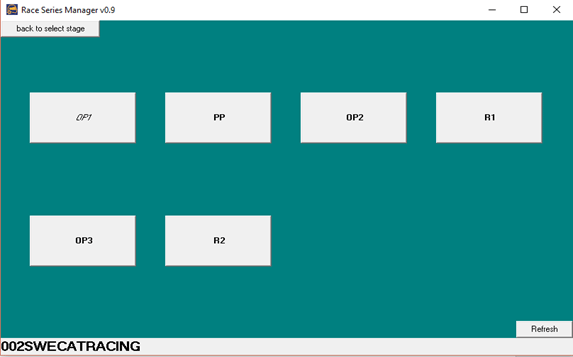Collecting data
During copy data stage all available data will be displayed on the memory card. It is common to have short files created that are of no interest. Running in the pit area for example which can be deselected.
You have 4 options to copy the data
1) Recommended – Copy files, and MOVE files on sd card to copied directory.
a. All files in a copied directory will be ignored and not used during next data collection. These files can be left on the memory card as a backup.
2) Copy files, but leave sd car INTACT.
a. This option should be used when a collection has been missed and you want the files to be split into different stages. In this case select first stage and use this option then select next stage and use option 1
3) Copy files, then quick FORMAT SD card
a. This option should only use if experience a memory car card problem or you wish to erase the data from the card
4) Copy files, then full FORMAT SD card
a. This option will take about 10 minutes to complete.
The file structure will now be automatically created, and the data will be renamed and stored in the correct location.
The stage font as shown below will now have changed indicated data has been collected.