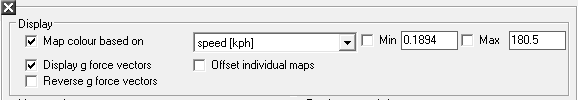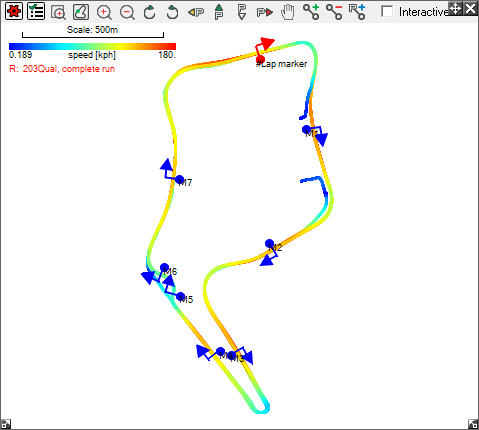Map Colouring
The track map can be coloured for the analysis of any of the variables available in the software. To do this, select the "Options" tab for the Track Map and check the box for "Map colour based on" and select the variable you wish to display:
In this example, the variable "speed" has been chosen. When we close the options and look at the map, we get a coloured display of the vehicle speed around the track. This example has also had only one lap selected: