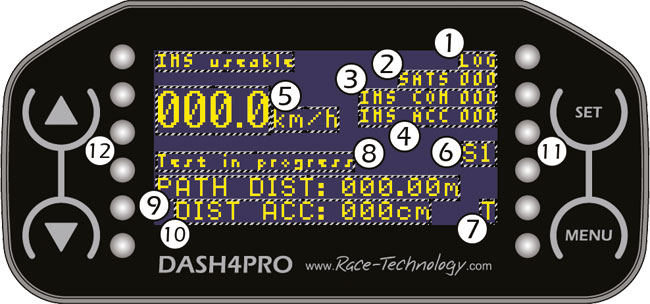DASH4PRO screen:
The DASH4PRO screen is highly configurable, it’s possible to display any parameter anywhere on the screen in a range of font sizes. Further, it’s also possible to add on almost any text messages, bar charts, alarms, user defined equations and functions for the LEDs. The display is supplied with a default configuration that has been developed in conjunction with existing users which suits many brake test application requirements. If you want to change any aspect of the DASH4PRO behaviour, then please refer to the DASH4PRO configuration software.
- The “LOG” text is displayed when the DL2 is currently logging
- Number of satellites; note that this only counts the number of satellites that have a high enough quality to be fully used in the solution. Satellites that are very low in the sky, WAAS satellites, or satellites with a poor signal to noise ratio are not counted.
- Convergence, this goes from 0 to 100%, 0% means the INS system has not started to converge, 100% means the system is fully converged and all data is available, although not necessary at full accuracy.
- System accuracy, this goes from 0% to 100%. 0% means minimum accuracy, or not converged. 100% means the system has recently seen some high dynamics and the GPS system has a good view of the sky and as such the system is operating near its maximum accuracy. In practice, for a very typical 100kph brake test error will be in the range of 10cm for a reported accuracy of 50%, down to a few cm at a reported accuracy of 100%.
- Speed, this is the current measured speed, note that this will display “0.0” until the INS system is converged.
- Screen number.
- T is displayed when the trigger input is active, this is used for testing the input is connected properly.
- Test status, this is either: Prepare to test, this means that the initial test conditions have not been met, for example the vehicle is not going quickly enough to start the brake test. Test armed, this means that the initial test conditions are met and the test can be started. Test in progress, this means that a test is underway.
- This is the path distance of the last test completed.
- This is the estimated accuracy of the last test completed.
- These LEDs indicate the system accuracy, with all LEDs illuminated the system is at full accuracy.
- These LEDs indicate the test status. All red LEDs means the system is ready and the brake test can start, all green LEDs means that the braking test is currently in progress.
The system is supplied with a default set of tests preconfigured, one for each screen of the DASH4PRO:
- Screen 1 is set for 50kph to 2kph
- Screen 2 is set for 100kph to 2kph
- Screen 3 is set for 130kph to 2kph
- Screen 4 is set for 200kph to 2kph