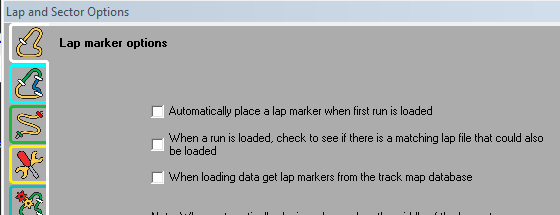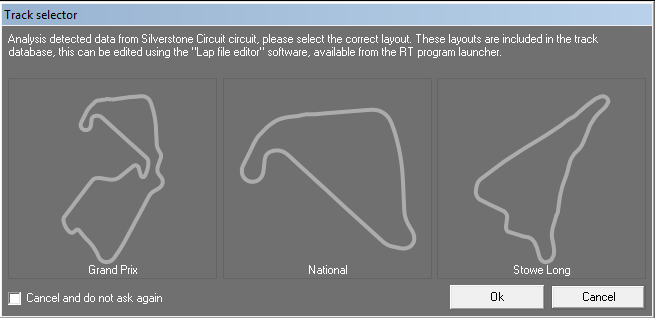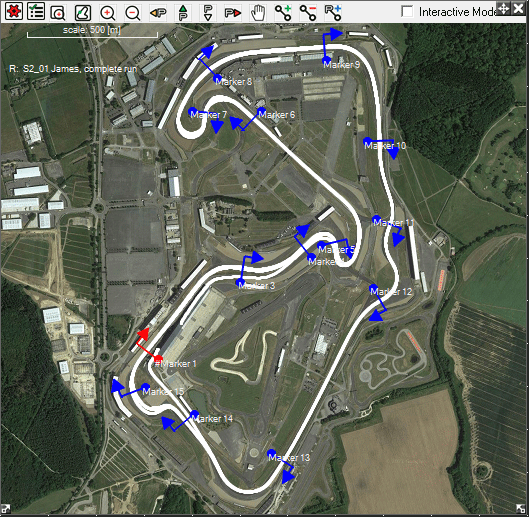Using lap markers from the map database with Analysis Track map
To Analyse data, you need to add markers and sectors to the Analysis track map window. From the Analysis version 10.2.80, a new option added to load markers to the Analysis track map window from the track map database.
1. Open "Lap and sector options" dialog (Data -> Laps and sector options)
2. Select the option - "When loading data get lap markers from the track map database" and press ok.
3. When you load run files to Analysis after enabling that setting, Analysis will display the "Track selector" dialog.
4. Once you select a variation, marker and sector information will be loaded from track map database and will be displayed on the "Analysis track map window". Note that the track map window only takes marker and sector information from the map database. It uses RUN file data to draw the track map.