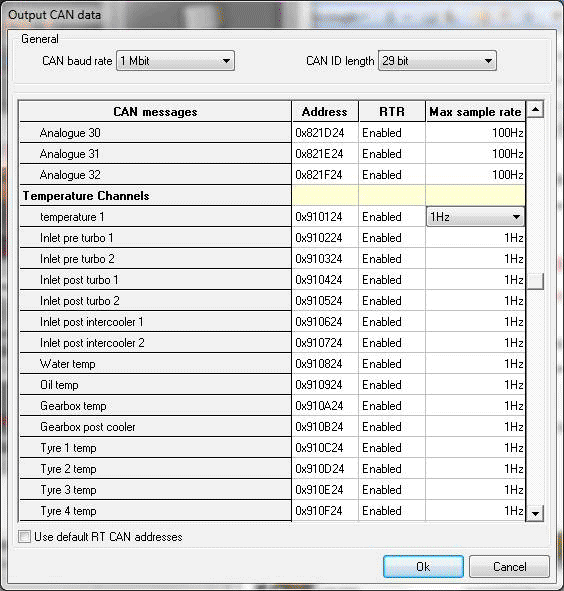Configuring the CAN transmission
Each of the internal data channels on the DASH2 PRO can be configured for transmission on the CAN bus, this configuration is achieved from the main DASH2 PRO configuration, by clicking on the CAN transmission icon.
By default each of the channels is configured for transmission on the default Race Technology CAN address. This is as set in the standard .DBC file which is available to download from here.
Information on how the default CAN addresses are generated can be found here.
The address for each channel can be set up individually, as can the output rate for each channel.
The RTR option is not yet implemented, this will be included in a future firmware release.