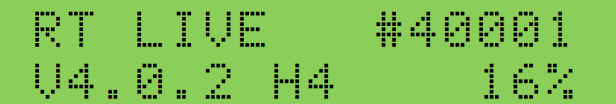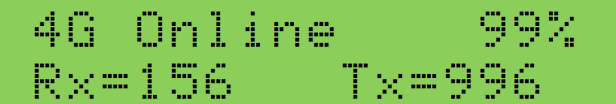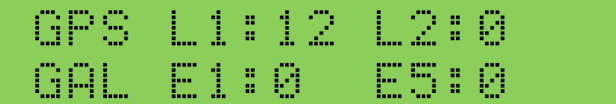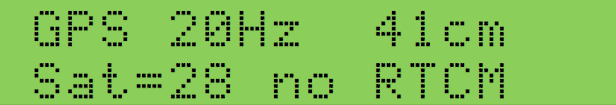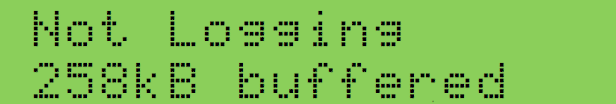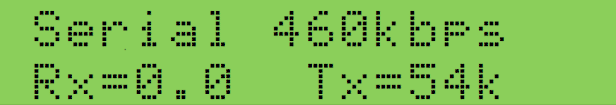Status LCD
The current status of the connection to the server, internal data storage, and port data is displayed on the 2 line x 16 character display on the front of the unit.
In normal operation the unit cycles over the screens continuously.
Unit status
| Unit name
| Unit serial number
|
| Firmware and hardware version
| Current CPU load
|
Note that the CPU load should be under 75% in normal operation. If above 75% then consider the configuration.
LTE status
| LTE status, or if available the operatorís name
| Signal strength
|
| Data rate from server to unit
| Data rate from unit to server
|
The signal strength is derived from the total turnaround time for communications with the server. That is the time to send a message to the server and get a response. Under optimal conditions, the total turnaround time is approximately 0.2 seconds.
The maximum data rate with the server is about 1Mbit.
Satellite status screens
(only displayed for products with the optional RTK GPS option)
| Satellite constellation name
| Freq 1: satellite count
| Freq 2: satellite count
|
The constellation names are GPS, GAL(ileo), GLO(nass), BEI(dou)
GPS status
| GPS update rate
| Current positional accuracy
|
| Number of satellites in use
| RTCM correction status
|
Note that GPS is displayed for simplicity, however this is for all satellite constellations, including GPS, Glonass, Galileo and Beidou
Logging status
When not logging this displays the amount of data currently buffered in the unitís internal memory
When logging this displays the name of the file that is being uploaded, and the time the unit has been logging for.
Port status
| Port name
| Configured baud rate, if E is displayed then errors are detected
|
| Data rate received by the unit
| Data rate transmitted from the unit
|
| Port name
| Description
|
| Serial
| This is the on the front of the unit, and can be configured to 430k or 115k
|
| USB
| USB port has no baud rate is not shown
|
| CAN
| CAN port
|
| GPS
| This shows the total data communication with the internal GPS receiver, useful for diagnosing issues
|
| Server RTCM
| This is the number of valid RTCM bytes transferred over the LTE/4G connection
|
| GPS RTCM
| This is the number of valid RTCM bytes transferred to the internal GPS receiver
|
Note that this is only display if there is either some data being received or transmitted on the relevant ports.
If the E is displayed after the baud rate, then there are errors detected. Typically this is due to one of the following:
- incorrect baud rate
- an intermittent wiring or connector fault
- incorrect CAN termination
- interference, possibly from the vehicle ignition, consider rerouting/shortening cables.