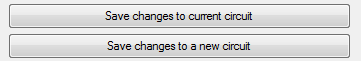Saving track maps and Resetting changes
Saving chagnes to track maps
When you are editing a track, the changes can be saved in two ways:
- Save changes to current circuit
This option will update the track that you are currently editing.
- Save changes to a new circuit
This option is used to save the track that you are currently editing (or opened in the lap file editor) as a new track.
This option saves your time by letting you to create new variations by editing existing ones.
Reset changes
"Reset circuit to the saved version" command let you reset (discard) the changes you have been doing since the last save operation and restore the last saved version of the track map to the design area again.