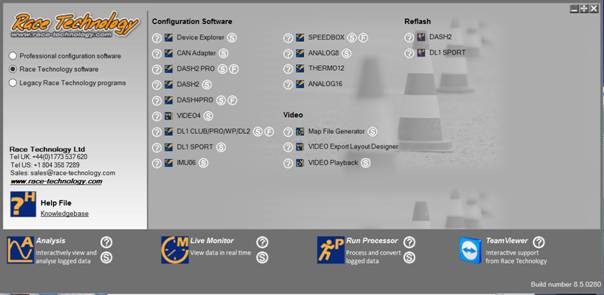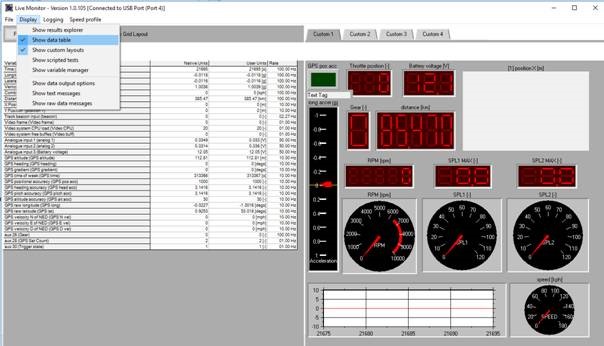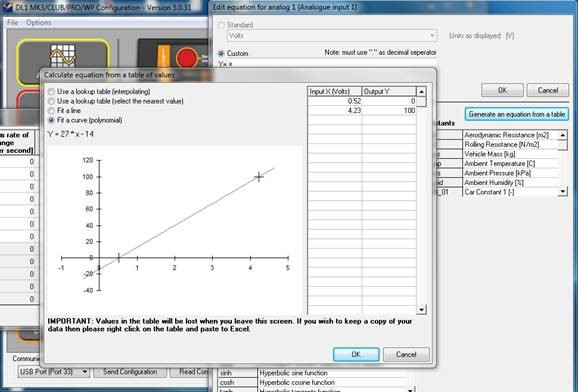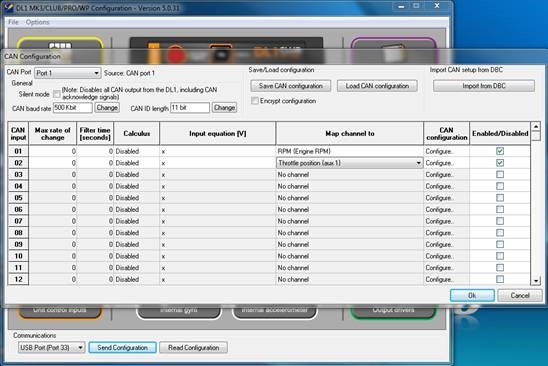Configuring the Throttle position
Throttle position direct input Click on analogue inputs highlighted in configuration program in yellow and select analogue input1 for input 1 for “map channel to” column.
Then check the input equation is x and click ok. Send the configuration to DL1 and open live monitor software.
The data now shown is live data from the DL1. You need to note down the value displayed for analogue 1 at 0% throttle and 100% throttle. These values will be used to convert the voltage in to percentage of throttle.
Once you have the voltage value for 0% and 100% throttle reopen the analogue input configuration in the DL1 configuration software and select the mapped channel to for input 1 to throttle position.
Click on the input equation box for the throttle position and then click on “generate an equation from a table”
Enter your voltage for 0% and 100% then click ok and send configuration to DL1.
Throttle position CAN bus - Click on CAN data input in the DL1 configuration software and select throttle position as one of the input channels in the “map channel to” column then click the configure box and entre the protocol details for that channel.
Once complete send configuration to DL1. It is also recommend a copy is saved to the computer.