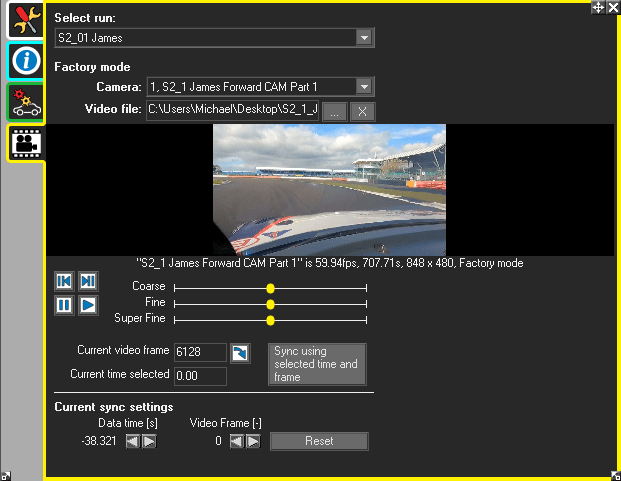Video Setup
Note: If multiple runs are loaded then the run is selected by it's name from the top, drop down list box. Please make sure you have the right run selected when editing the settings.
The video setup tab of the run manager allows the user:
- To load in GoPro videos to be associated with a particular run file
- Manually or automatically synchronise GoPro videos with the run file
Loading in data from a GoPro
There is more information about loading in video from a GoPro video system included here.
Note that once the video is loaded, it needs to be syncronised with the data; More information is available here.