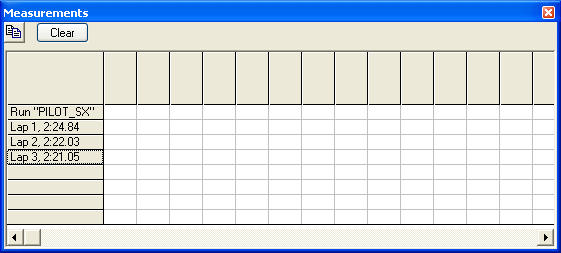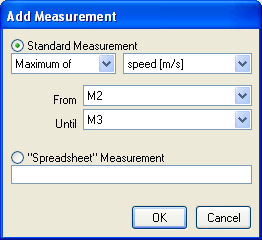Marker Based Measurements
Marker based measurements is a way of carrying out calculations based on the track markers placed on the track map. Note that the calculations are based on the track markers directly rather than on sector definitions. Functionality is similar to the summary statistics and there is some overlap between the two results views.
To add a measurement you click on the top grey border. You will be prompted with the following dialog:
If, for example, you wanted to check the maximum speed between the second and third markers, you would select Maximum of from the first menu, and speed [mph] from the second. You would then select your markers for the start and end, then click OK. This will now add a calculation that will be applied to all laps if you have a lap marker present. The measurements don't have to be from Marker X to Marker X+1, if you have 8 markers, and wanted to find out the point of maximum acceleration over the first half of the course, you would choose 'Maximum of' 'long accel [g]' From '#Lap Marker' Until 'Halfway Marker', substituting the track marker names to whatever you have named them.
In a similar way to the summary statistics view, unless you save the measurements table using save as default values or save as a custom type then the measurements you add will be lost when the window is closed.