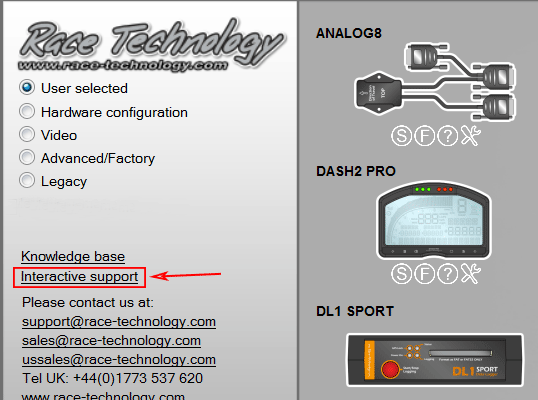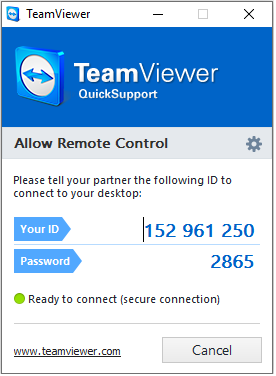TeamViewer support
As part of Race Technology’s continuing effort to improve customer support, from January 2009 all our software comes with “TeamViewer” software included in all our standard software installations. This software allows technical staff at Race Technology to take control of your PC and solve problems, help you understand how to do something, and generally assist in a way that would be almost impossible in any other way.
To start TeamViewer, click on the Interactive support link in the Race Technology v10 Program Launcher:'
And read the ID and password over the phone to the member of RT staff that is helping you.
The Race Technology engineer will then be able to connect to your PC over the internet and take control of your PC.
Note that TeamViewer is a 3rd party product and secure. It is not possible to take control of your PC without the ID and password. Once the connection is lost, re-connection is impossible without a new ID and password.