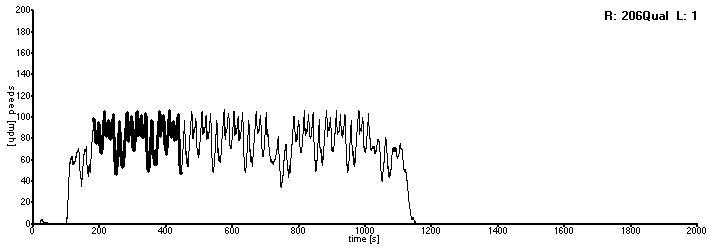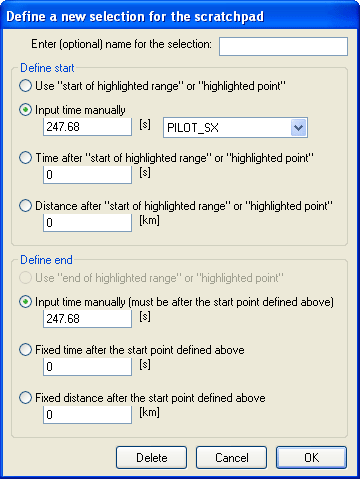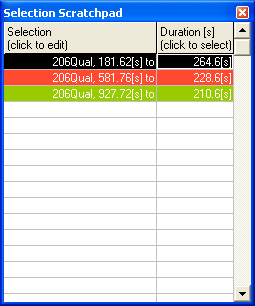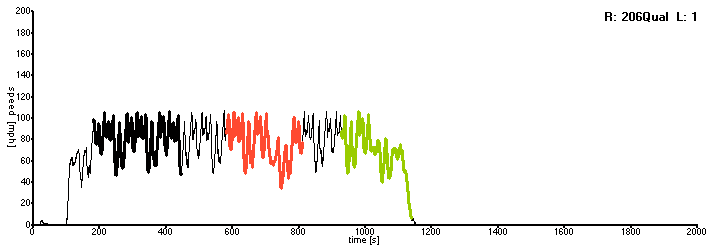Selection Scratchpad
The Selection Scratchpad allows you to store any areas of data that you have selected. You will then be able to return to the selected data as and when it is needed.
Select the data that you wish to analyze and highlight it.
When you click on one of the Selection boxes in the Selection Scratchpad, the following window will appear:
Ensure that the appropriate boxes are checked, so that the start and end of the highlighted area are used to define the selection. When you are satisfied, press OK.
A number of different selections may be stored to the Scratchpad. To select one or more of them to analyze, click on the relevant Duration box.
The highlighted selections will now be displayed.