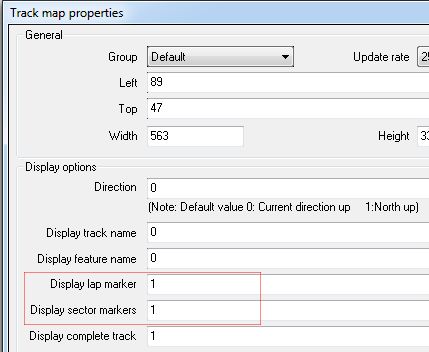How to make markers and sectors visible on virtual dashboards and exported videos
Lap file editor allows you to add markers and sectors to your circuit layouts.
Following section shows how to make lap marker and sectors visible on virtual dashboard screens and the exported videos.
1. If it is a virtual dashboard screen, find out the the DGL file's name of the screen by opening the Virtual dashboard designer
If it is a Video overlay, find out the the DGL file's name by opening the Video overlay designer
2. Open the Advanced overlay editor, select the DGL file, and enable following settings of the track map control. Remember to save the changes to the DGL file.
3. Open the Virtual dashboard designer/Video overlay designer, clear the related screen(s) and "Select the layout" again. Then Save the configuration.
4. Open/select the dashboard screen/video overlay in Analysis or Live Monitor. The lap marker and sector markers should appear now.