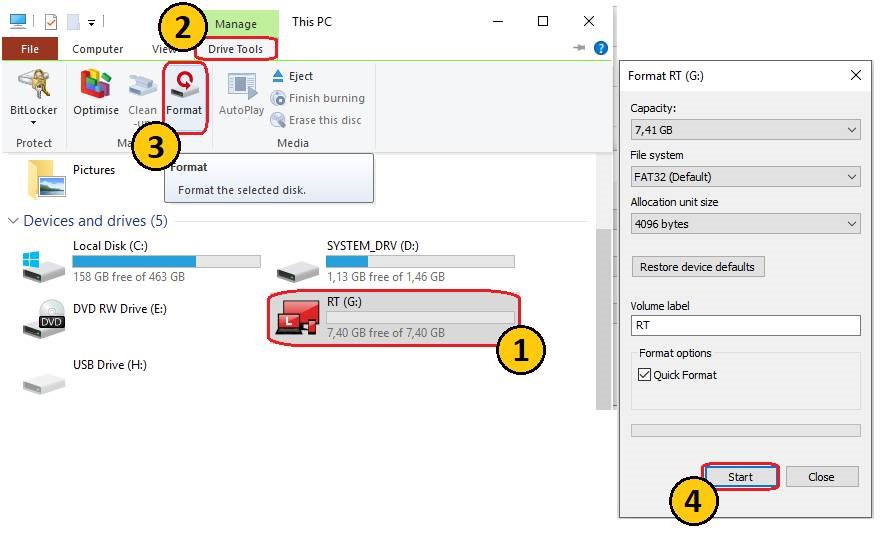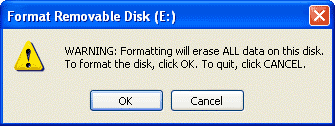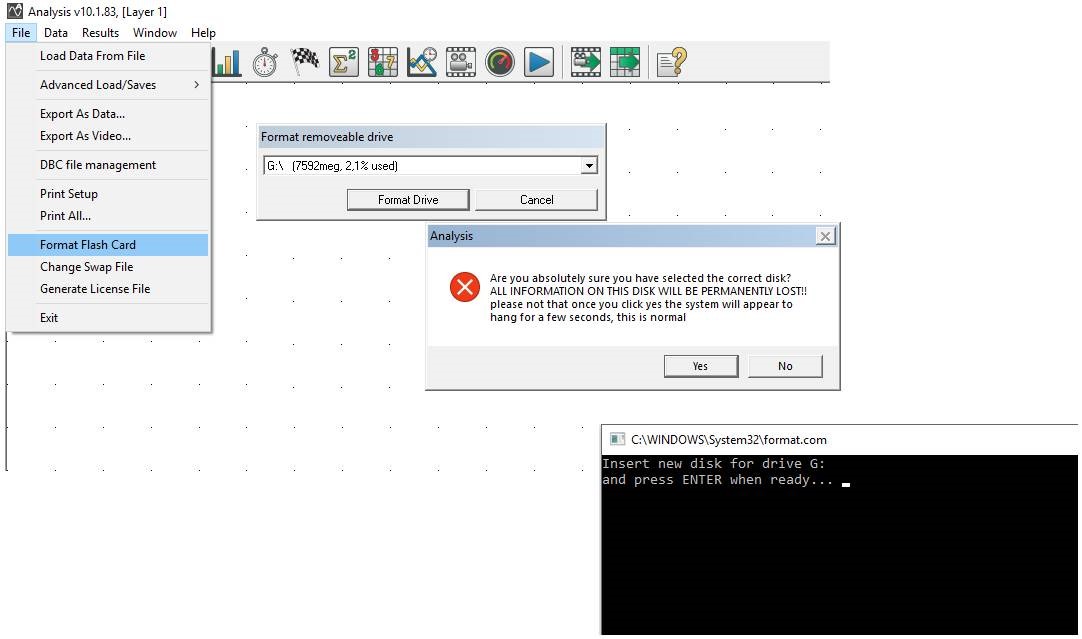Compact Flash Card Information
Important Notes About Compact Flash Cards
The DL1 SPORT & POWER LOGGER products can only use 32GB-1GB type I compact flash cards formatted to filing system FAT32.
IMPORANT: WINDOWS7 and WINDOWS10 no longer supports standard spec FAT16 filing system. The FAT formatting option available in WINDOW7/10 will not work with any of our legacy or current DL1 dataloggers. Race Technology strongly recommends the legacy DL1’s are no longer used for scrutineering dataloggers due to potential risk of getting no data due to incorrect card formatting.
Race Technology has tested a wide variety of cards from various manufacturers and in different sizes - however we cannot guarantee that our products work with cards from all manufacturers and sizes, simply because some cards do not conform to the full compact flash standard. This is not a situation particular to Race Technology; digital camera manufacturers are faced with the same problem.
If in doubt choose a card from a quality manufacturer that you have heard of, and avoid unbranded media.
There are a couple of other points that should be borne in mind when using compact flash in Race Technology Products:
- Because the DL1 write data using the FAT32 file format only cards between 32GB-1GB can be used, cards outside of the range might not be recognised or may cause unexpected behaviour.
- NEVER remove a file from compact flash card without reformatting the card. Race Technology products have to write the data to the CF card in real time and writing to a card that has had files deleted from it causes delays, which in turn can cause corrupted files and lost data. After deleting a file the card should be reformatted on the PC.
- NEVER add your own files to the CF card. Again this can cause problems similar problems to those above.
- NEVER eject the CF CARD whilst logging data, if you do then you will lose the file that is being written and quite possibly corrupt the entire card. If you do this the card must be reformatted even it appears to be intact.
- Don't turn the DL1 off until you have stopped logging data to the CF card - if you do there is a risk the data will be corrupted or lost. In this situation there is nothing we can do to recover it.
Compact Flash Card Readers
There are many card readers commercially available, the "best" or most suitable depends on your application and computer specification. At Race Technology offices we tend to use external USB2 readers for desktop use and "PC card" adapters for use with laptops. In either case they are very reasonably priced from your local computer store. Please note that Race Technology doesn't support any card readers, if you have problems installing or using them then please contact the reader manufacturer - not us!
Formatting Compact Flash Cards
When formatting the card using windows by default windows will quick format the card. If you choose the quick format option, the format removes files from the partition, but does not scan the disk for bad sectors. If experiencing problems Race Technology recommends replacing the card, if no replacement is available try a full format by deselecting quick format.
Formatting Through Windows
To format through the Windows File Explorer, make sure that the Compact Flash card is plugged in, then open up a Windows File Explorer. Locate the Compact Flash Card, select “Drive Tools”, select "Format" and then click Start:
You MUST select FAT32 for the card to work with the data loggers.
When you click the Start button, it will prompt you for confirmation:
Formatting Through The Analysis Software
This option is full format only and will take several minutes.
To format through the software, first you must make sure that the compact flash card is inserted into your reader. Then in analysis sofware go to File > Format Flash Card. When you click this, you will be prompted with the following dialog:
This dialog scans your computer for connected Compact Flash cards. If the software cannot find a card, it will let you know. Select the Compact Flash card you wish to format from the drop down menu. Then click Format Drive. The software will then ask you for confirmation:
There is a status report at the bottom, and when it passes 100%, a brief change in the screen will occur, then the window will close. This will automatically label the Compact Flash card "RT".
Copy configuration files back to card
Once the memory card is formatted it is recommended to copy the SETUP.BIN configuration file back to card. The DL1 does save configuration to memory but it is not possible to read back configuration. Due to not being able to read the configuration back the only way to ensure the configuration has not been accidently changed is by saving the SETUP.BIN onto the card.