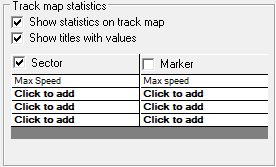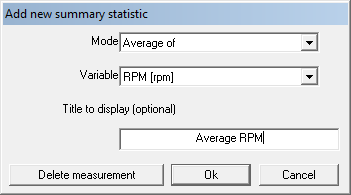Track map annotations
Track map annotations allow the user to add performance parameters like minimum corner speed, maximum grip, maximum RPM, minimum oil pressure...etc. to the track map.
However almost any statistic can be displayed.
The track map annotations can either be displayed for a sector:
or they can be displayed for a track marker position:
Setting up annotations
Click on the “options” button  at the top left of the track map window. You will see the options screen and there will be a section called "Track map statistics" as below.
at the top left of the track map window. You will see the options screen and there will be a section called "Track map statistics" as below.
You can add new statistics to the table by clicking on "Click to add" cells. This will show you a dialog box to let you add the new parameter.
Deleting an existing parameter can be done by the "Delete measurement" button.

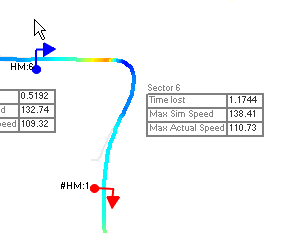
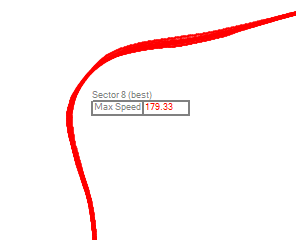
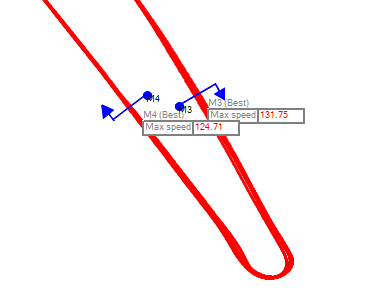
 at the top left of the track map window. You will see the options screen and there will be a section called "Track map statistics" as below.
at the top left of the track map window. You will see the options screen and there will be a section called "Track map statistics" as below.