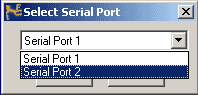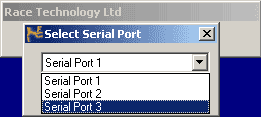What do I do if my computer doesn't have a serial port?
step 1: Initially, when attempting to re-flash your RT product, you will bring up a window offering you a choice of which Serial Port you wish to use.
If you do not have a serial port, you will need to use a "Serial to USB connector",
step 2: This should be plugged into one of the USB ports at the back of your computer,
Like so:
step 3: After a few moments, in which time the computer will be installing the connector, a new port will be available for your use.