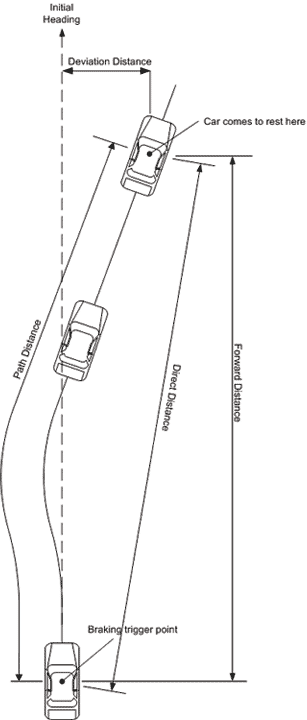Triggered test measurement values
During triggered tests, which can be set up to trigger based on the trigger input, speed, acceleration, or on a voltage input, various parameters are calculated which are available on the serial port and CAN port. These can be viewed in the lite monitor, logged using a data logger or used in the Performance Monitor. These parameters are listed below. For information on how to configure the SPEEDBOX for triggered tests see here.
The following diagram gives a representation of a number of these measurements:
The following measurements are updated continuously throughout the test.
| TT time into test
| Elapsed time since the start of the test, resolution of 1ms.
|
| TT path dist 3D
| The total distance travelled by the vehicle during the test, including any distance due to a change in altitude (see diagram above), resolution of 1mm
|
| TT forward dist 2D
| The test distance measured directly forwards from the test start point (see diagram above), resolution of 1mm
This is a 2D measurement consisting of forwards and vertical components.
|
| TT deviation dist 1D
| The distance away from a straight line drawn based on the heading at the start of the test (see diagram above), resolution of 1mm
Deviation distance is always a 1D measurement as all of the forward and vertical components of the distance measurement are assigned to the forwards distance
|
| TT direct dist 3D
| The straight line distance from the test start point to the test end point (see diagram above), resolution of 1mm
|
| TT path dist 2D
| The total distance travelled excluding any effects of changes in altitude, this is commonly used by other product manufacturers and removes the effects of errors on the vertical position. (see diagram above), resolution of 1mm
|
| TT speed 3D
| Current vehicle speed, including speed due to changes in altitude, resolution of 1mm/s
|
| TT long accel
| Current longitudinal acceleration value, resolution of 1mg
When a test has finished, the peak magnitude value achieved during the test it output.
|
| TT lat accel
| Current lateral acceleration reading, resolution of 1mg
|
| TT x dist
| The distance travelled in the North direction, resolution of 1mm
|
| TT y dist
| The distance travelled in the East direction, resolution of 1mm
|
| TT av accel
| Average acceleration since the start of the test, resolution of 1mg
|
| TT MFDD start
| MFDD start threshold, resolution of 1%
|
| TT MFDD end
| MFDD end threshold, resolution of 1%
|
| TT initial speed 3D
| Vehicle speed at the start of the test, resolution of 1mm/s
For speed triggered tests this is the trigger speed, for non-speed triggered tests it is the average speed over a 0.2s period before the test
|
| TT initial Heading
| Vehicle heading at the start of the test, resolution of 0.01degrees
This is the heading of the vehicle calculated over a 2s period before the test starts.
|
The following values are only available from the end of the test:
| TT final speed 3D
| Vehicle speed at the end of the test, resolution of 1mm/s
|
| TT MFDD
| MFDD value from the test, calculated when the MFDD end speed is reached, resolution of 1mg
|
Mean fully developed deceleration (MFDD) is defined as the average deceleration between 2 set proportions of the vehicle speed at the start of the test; 80% to 10%, 80% to 20% and 70% to 30% are all typical values. The MFDD thresholds can be set by the user using the configuration menu. There is also an option to se the MFDD at fixed speeds rather than as a percentage of the start speed. The rational behind the use of MFDD is that is measures the deceleration during the fully braked part of the test, without including the entry to the test and the final stopping of the vehicle, both of which are affected by pitching moments, and in the case of entry to the test by the time to develop full braking pressure. Only one value of MFDD is produced per test, and hence this variable is not tabulated. The sign of MFDD is opposite to that of average acceleration in that the deceleration value is positive. Some tests may not produce a valid MFDD value, such as when the end speed of the test is set higher than the lower proportion of the start speed, and in this instance no value of MFDD will be shown.
Default values for the start and end speeds are 80% and 10% on the SPEEDBOX and 80% and 20% on the DASH4PRO.
MFDD when using percentages is calculated as ((start_speed x (MFDD_start_threshold/100)) - (start_speed x (MFDD_end_threshold/100))) / (end_time - start_time)
MFDD when using fixed speeds is calculated as (MFDD_Start_Speed - MFDD_End_Speed) / (end_time - start_time)