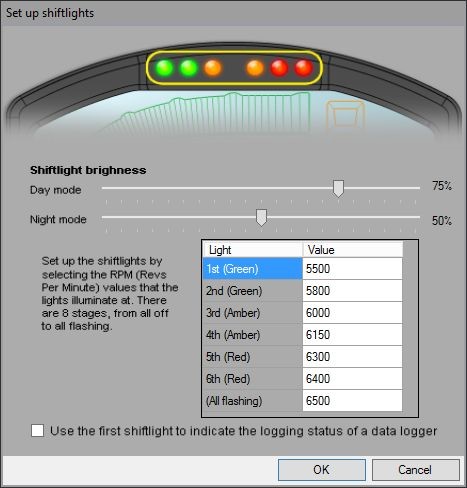Set up shift lights
There are six shift lights across the top of the DASH2, these are used to indicate the optimum time to change gear. To set this up, click on the Set up shift lights icon in the DASH2 configuration tool:
As well as setting the RPM value at which each light is illuminated, it is possible alter the brightness of the lights so that they are darker at night.
Optionally the bottom shift light can be used to indicate when an externally connected data logger is logging data, this feature is turned on and off with the tick box near the bottom of the screen.