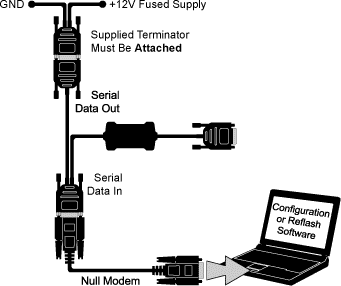Connection to a PC Compatible Computer for Reflashing
The connection procedure for reflashing Race Technology interface products is illustrated in the diagram below.
OBD Interface, CAN and ECU Serial Interface:
Reflashing Procedure
After connecting the ECU serial interface as shown above, ensure that the power to the unit is initially turned off. Use the Reflash Utility provided with the Race Technology software to reflash the unit. This is normally found from the Windows start menu by following programs \ Race Technology \ configuration \ reflash. Then follow the on screen instructions provided by the Reflash Utility
WARNING: Only reflash the ECU serial interface if specifically instructed to do so by Race Technology. Any malfunction due to reflashing without observing this warning will result in the warranty being void.