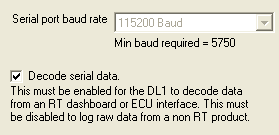Serial Port Configuration
The Serial Port Configuration Tab is laid out in the following manner:
When you change details of the update frequency for channels for the Serial Port, there will be a message indication of what your minimum baud rate must be to allow all of the data to get through the serial port at the correct frequency.
Please note - some devices (such as ECU chips) output serial data at a fixed rate. When this happens, you must set the Serial baud rate to that value. If you have a Minimum baud rate that is higher than this, then you must disable or lower the frequency on some of the other channels to be able to run the external unit.