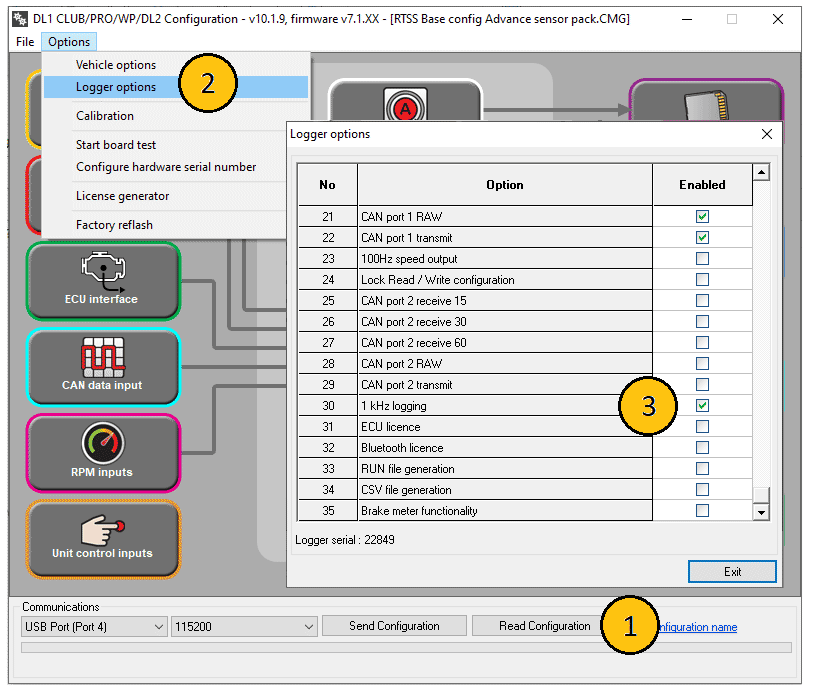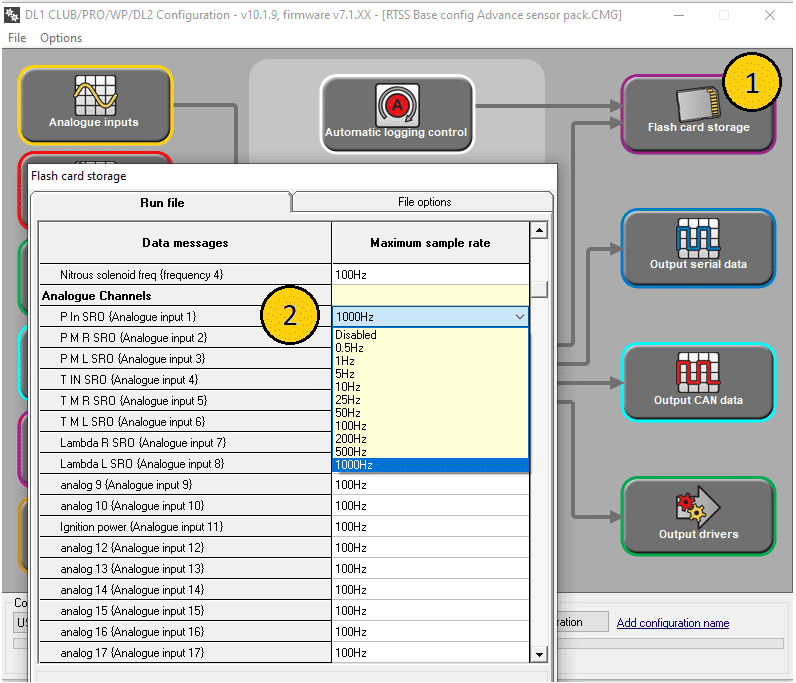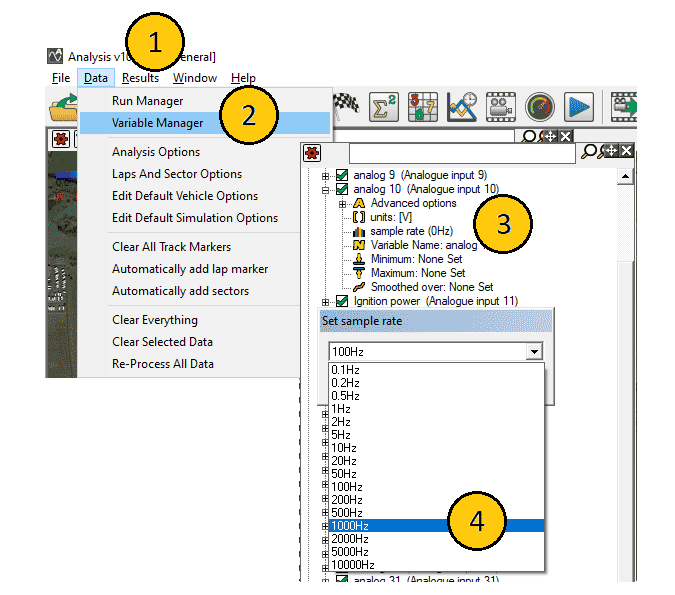How to set up 1khz logging
- Check unit is licensed for 1khz logging
- Check units analogue inputs are configured for 1khz logging
- Check analysis variable file is decoding analogue inputs @ 1000hz
1. Check license
a. Open configuration software and read back configuration from unit
b. Under options click logger options
c. Check license 30 is ticked
2. Check logging rate
a. Open flash card storage
b. Select desired analogue input and set to 1000Hz
i. If the analogue channel has been mapped to different channel i.e analogue 1 mapped to auxiliary channel 1 then the mapped channel needs setting to 1000hz.
3. Set up analysis
a. Open analysis software
b. Under data open variable manager
c. Select desired channel to be displayed faster than default (100Hz)
d. Click sample rate and select 1000hz
i. If the analogue channel has been mapped to different channel i.e analogue 1 mapped to auxiliary channel 1 then the mapped channel needs setting to 1000hz.