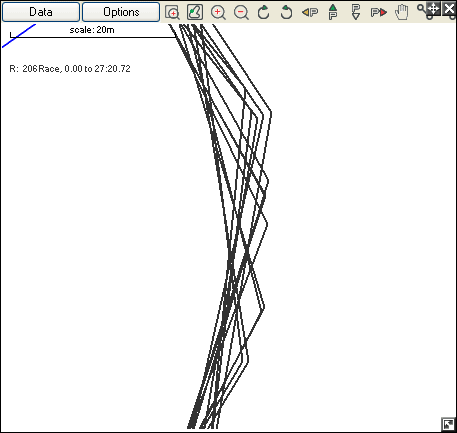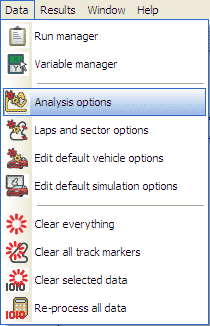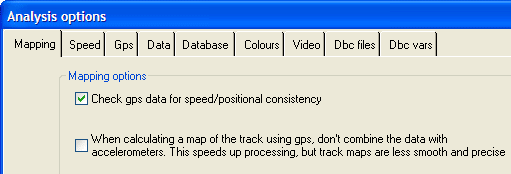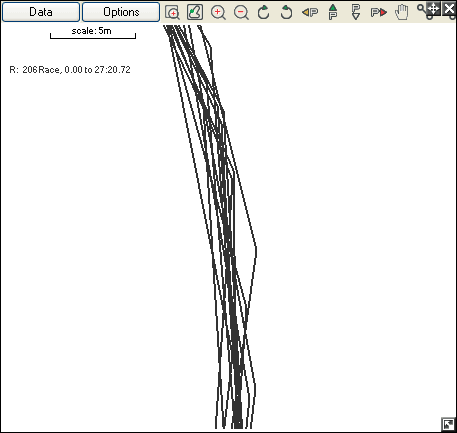My track maps are a bit jagged – how do I improve the resolution?
There are two solutions to this problem. They may be applied separately or used in conjunction with one another.
To apply the first option, enter the "Data" menu at the top of the screen, and select "Analysis Options".
This will open up a window. Un-tick the box that prevents the data from the accelerometers from being displayed, and then press "OK".
With the accelerometer data being added to the GPS samples, a slight smoothing of the track will be noticeable.