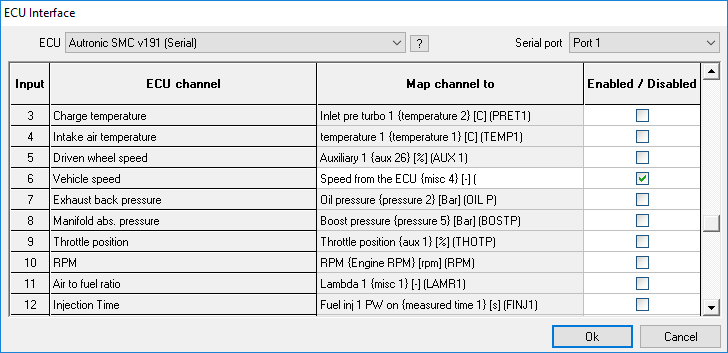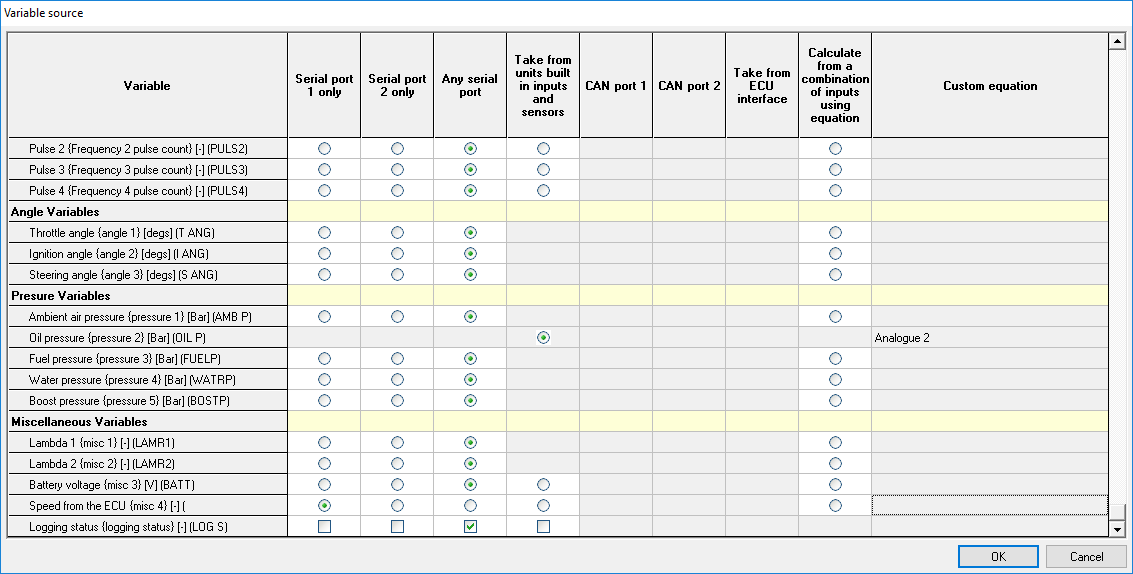Map vehicle speed data from an ECU interface
Certain ECU interfaces output the vehicle speed from sensors attached to the ECU. If the ECU is supported by either the internal ECU interfaces on the DASH2 PRO or by using an external ECU interface these can be logged or displayed on the screen. Set them up as follows:
Using a built in ECU interface
From the configuration software select the ECU Interface box and select the correct ECU from the drop down list. If the Vehicle Speed variable is supported it will show in the list. Tick to enable it:
Using an external ECU interface
If an external ECU interface is attached to the serial port of the DASH2 PRO then the Variable Source section must be set up to expect this variable to come from the serial port rather than from the internal sensor.
From the configuration software click on Variable Source. Scroll down to the bottom of the list and tick the relevant button for the serial port to which the ECU interface is attached.
The Speed from the ECU can now be displayed on the screen or logged to the memory card.