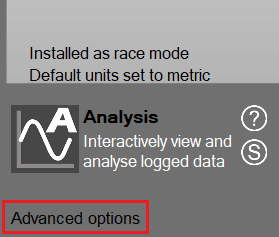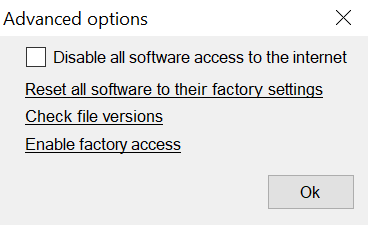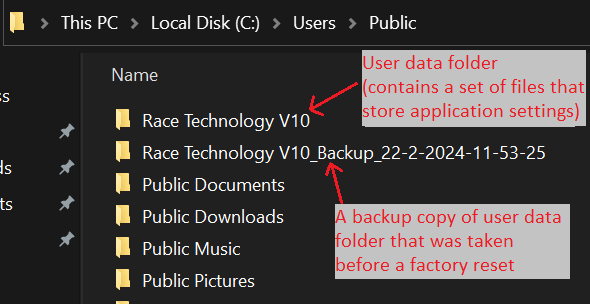Advanced options
Use the "Advanced options" link in the bottom left corner of the launcher to open the "Advanced options" dialog.
Following section describes each option in the above dialog in detail:
Disable all software access to the internet
When you disable internet access, several functions/features of the applications will not work including the following:
- Background downloading of license information from Race Technology license server
- Race Technology cloud access
- Maps download
Reset all software to their factory settings
- This command first creates a backup copy of user's application data folder
- Then it replaces contents of user's application data folder with the default app settings files.
Enable factory access
This option allows you to temporarily enable factory features of applications by using a factory code provided by Race Technology.
Check file versions
This command shows version information of installed DLL and OCX files and MAC address of your PC.