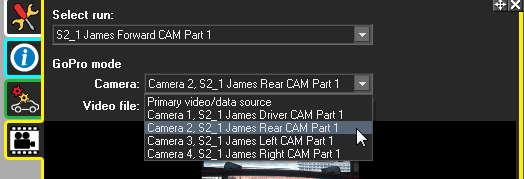Loading multiple videos
1. Open Race Technology Analysis application using the launcher shortcut.
2. Loading the primary video file
a) Open the file open dialog (
"File -> Load GoPro MP4 or LRV file" / using the Load button

on toolbar)
b) Select a video file and confirm it.
3. Loading PIP videos using the “Run Manager”.
|
a)
| Open “Run manager” dialog using the menu command Data > Run Manager or click the  button on the tool bar. button on the tool bar.
|
|
b)
| Select the “video setup tab” - 
|
| c)
| Select the first camera from the
“Camera” drop down list
| 
|
| d)
| Then drag and drop a video to the
“Video file” text box or
use the browse button to select a file
| 
|
| d)
| Selected video file is now loaded
into the first camera
| 
|
4. Repeat the step 3 to load videos to the other cameras. (up to four PIP videos can be loaded)

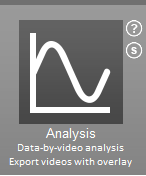
 on toolbar)
on toolbar)
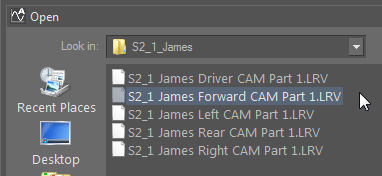

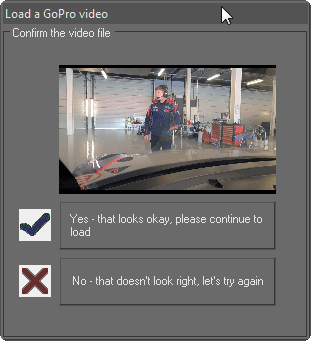
 button on the tool bar.
button on the tool bar.