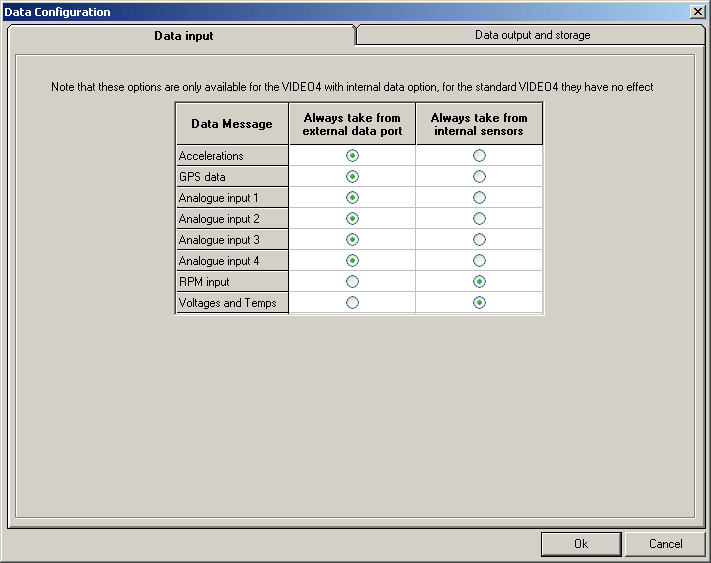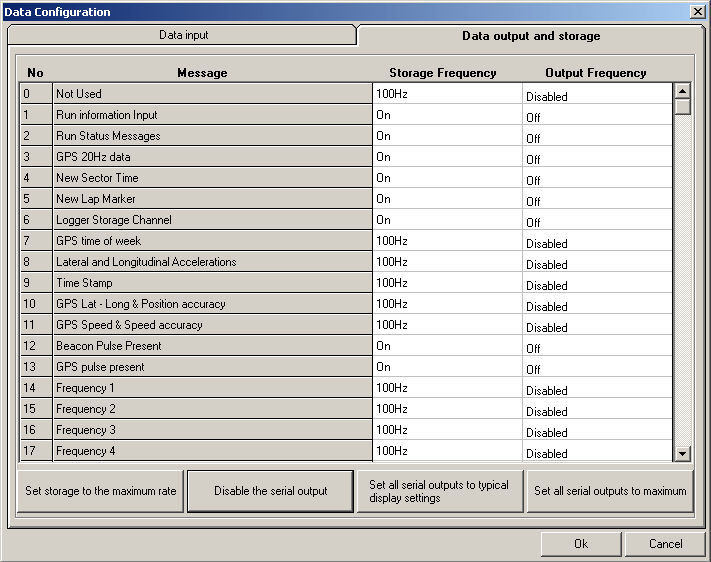Configuring the VIDEO4 to record data from the SPEEDBOX
When using the VIDEO4 to log data from the SPEEDBOX, the data that is to be taken from the SPEEDBOX must be configured to be taken from external input instead of internal sensors, and in addition all serial outputs from the VIDEO4 must be disabled. This can be done using the "Data Configuration" dialog in the VIDEO4 Configuration Tool.
Note that these instructions apply to connecting a SPEEDBOX and VIDEO4 only; if you wish to connect a SPEEDBOX, VIDEO4 and a DASH then please contact Race Technology for advice.
1. Open the VIDEO Overlay Configuration program.
2. Click on the menu item “Configuration->Data Configuration” to open the “Data Configuration” dialog and select the “Data Input” tab.
3. For the inputs that are to be taken from the SPEEDBOX, select “Always take from external data port”. For the inputs that are to be taken from the VIDEO4 select “Always take from internal sensors”. In the example shown (figure 1), accelerations, GPS data and analogue inputs are configured to be taken from the SPEEDBOX.
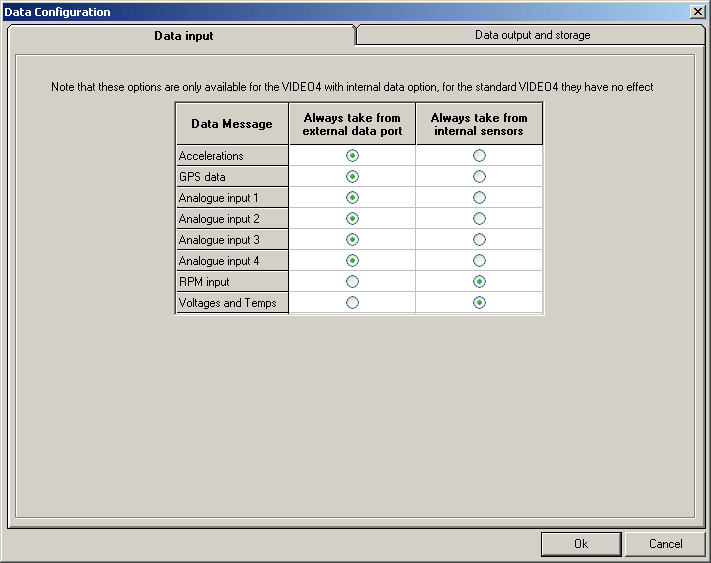
|
| Figure 1
|
4. Switch to the “Data output and storage” tab.
5. Click on the button “Disable the serial output”, and verify that the output rates in the right hand column are all listed as either “Disabled” or “Off” (figure 2).
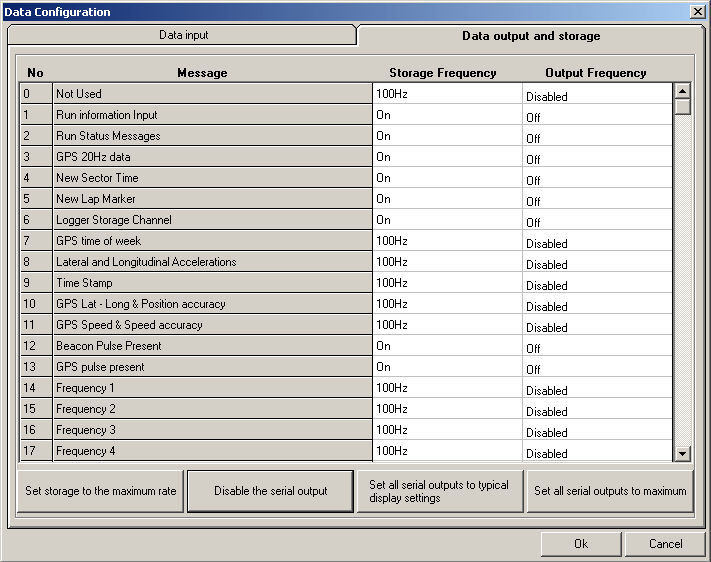
|
| Figure 2
|
6. Finally, please ensure that you save the new configuration and then load it onto the VIDEO4 as described on Putting the Configuration File into VIDEO4 section.
| Once both the SPEEDBOX and the VIDEO4 have been configured to work together, please connect them and test your logging setup to verify that the required data is being recorded prior to using it for testing.
|
|
|
|
|