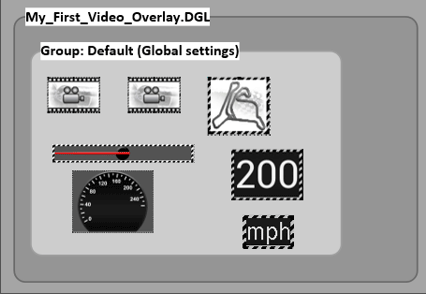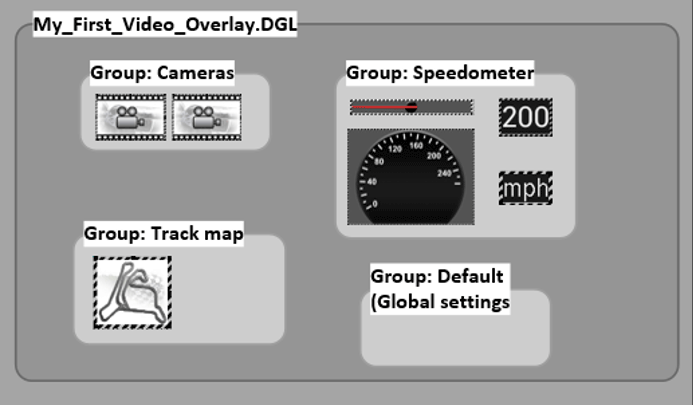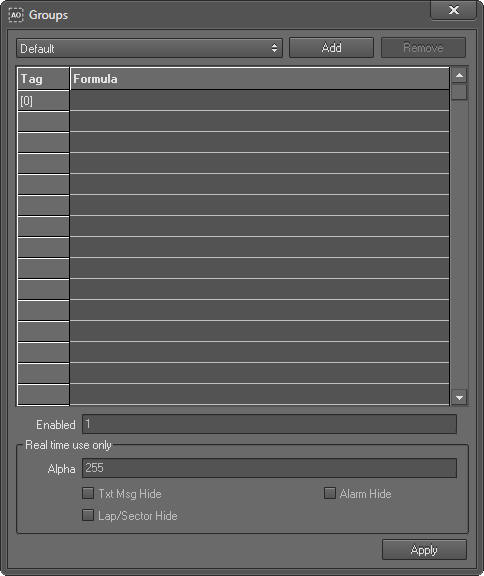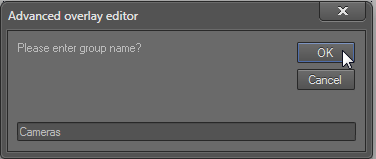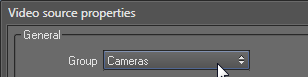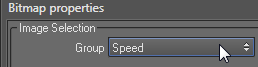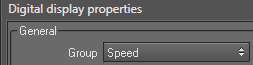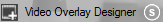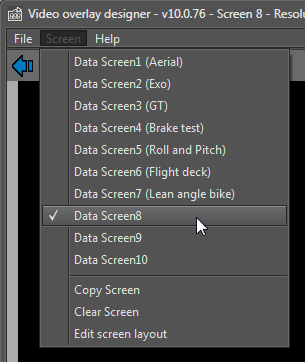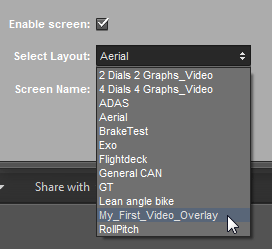Defining groups and assigning controls
Note:
- Steps 1 to 4 in this section describes how to define groups and assign controls to those groups using the Advanced overlay editor.
- Steps 5 to 7 describes how to use the Video overlay designer (customisation tool for video overlays) to assign your overlay to a screen.
The overlay you designed in the part 1 of this guide consist of the following objects;
- Controls
- The “Default” group (note that the all controls you added to the overlay automatically get assigned to the “default” group)
Groups help you to arrange logically related controls together. Let’s define three more groups and change the structure of the overlay as follows:
1. Select View > Groups menu command to open the "Groups" Dialog.
2. Click on the Add button to open new group entry dialog, type "Cameras" and press OK.
3. Repeat the step 2 to add two more groups called Track map and Speed
4. Change the “Group” properties of the controls as follows:
a) Change group property of two video source controls to “Cameras”
b) Change group property of track map to “Track map”
c) Change group property of image needle bitmap and speedometer background bitmap to “Speed”
d) Change group property of digital display to “Speed”
e) Change group property of simple text to “Speed”
f) Save the overlay file.
5. Open the Video overlay designer using the launcher shortcut under “Video Software” category.
6. Select an empty screen from the "Screen" menu.
7. Select "Enable screen" check box and then select your overlay from the "Select Layout" drop down list.
Now there should be four groups listed in “Group” drop down including the “Global settings” (default group).
Each group has a single property called “Group Enabled”. You can use this property to show/hide all controls belongs to a group in the exported videos.