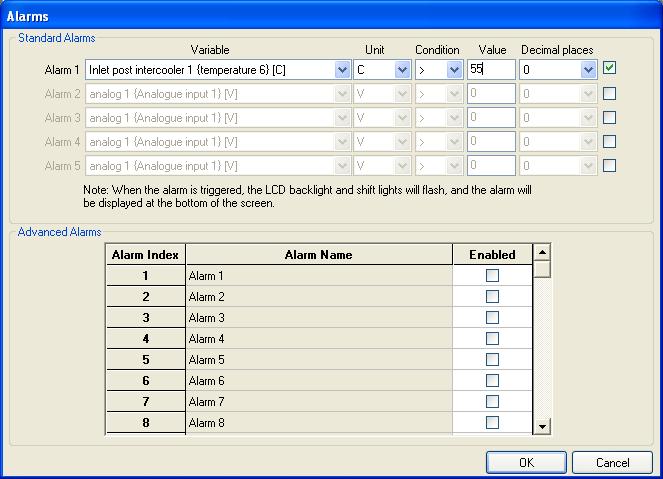How do I set an alarm level on the DASH2 PRO?
Enter the DASH2 PRO configuration tool. Click on the ‘Alarms’ icon on the right hand side.
Up to five alarms can be set. To set each one select from the drop down list, select whether either an alarm when the condition is above or below the limit is required and set the alarm value. For example, to set an alarm when the inlet air temperature is over 55 degrees C, you would set:
For more information on alarms and details on the advanced alarms options, click here.