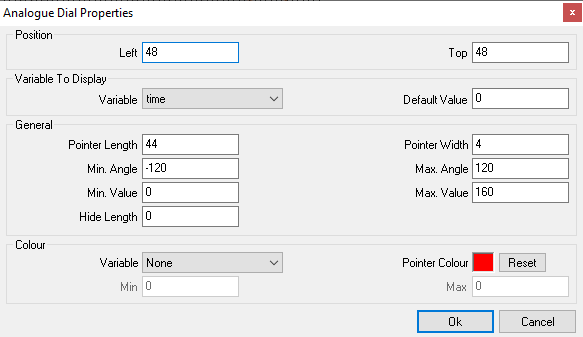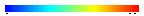Analogue dial properties form
The form contains the following:
Position related properties
- Left and Top (textboxes) – These are the coordinates of the left and Top borders of the control
Variable properties
- Variable (combo box) – This allows you to select the input variable. At run time the current value of the variable will be displayed by way of a rotation of an analogue dial. This property can be changed by dragging and dropping the appropriate variable from the variables pane in to the body of the control in the design area.
- Default value (textbox) – This is a default value assigned to the variable at start-up (when the overlay file is loaded). This will be used to generate the sample that is displayed on the design area.
General properties
- Pointer length (textbox) – the length of the pointer of the analogue dial
- Pointer width (textbox) – the width of the pointer of the analogue dial
- Min. angle (textbox) – if the variable value is below the min value the angle of the pointer will be set to the min. angle
- Max. angle (textbox) – if the variable value is greater than the max value the angle of the pointer will be set to the max. angle
- Min. value (textbox) – the value that corresponds to the min. angle
- Max. value (textbox) – the value that corresponds to the max. angle
Go to the
examples section on how these values can be manipulated to draw a dial of your choice.
Colour Properties
- Colour – This allows you to select the colour of the dial in the analogue dial
- Variable (combo box) – the colour of the dial can be based on variable. By selecting a variable the colour property is disregarded. Based on the value of the variable, colour of the dial will change from blue to red as indicated by the below image.
- Min (textbox) – for values of the variable that are less than the min value the colour of the dial will be blue
- Max (textbox) – for values of the variable that are greater than the max value the colour of the dial will be red