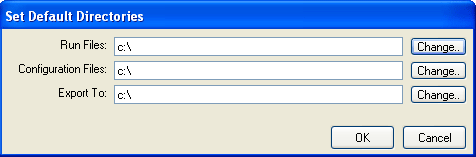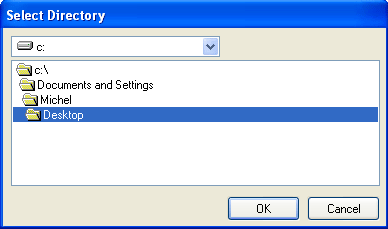Setting Default Paths
The software allows you to set the default paths:
You can set three different paths:
- The Run Files path - This is where the software will look for, and try to save .RUN and .RAF files by default.
- The Configuration Files path - This is where the software will look and save the files used to configure itself. i.e. the vehicle data files, the screen layouts etc.
- The Export To path - This is where the software will save the exported video files and the exported data files.
When you click on the "Change.." button, you will be shown this dialog:
You will have to navigate your way through to the directory you wish to use as the default path. To choose a folder, you have to double click on it, so that the folder appears open, as shown above, just highlighting the folder will not select it when you click OK.