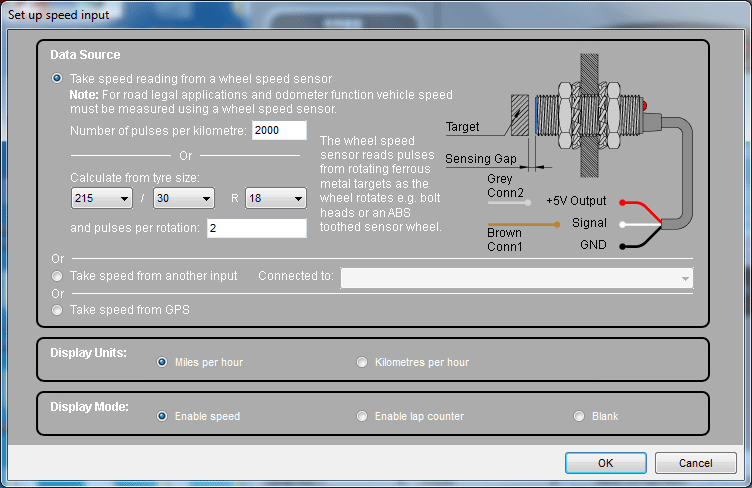Set up speed input
The DASH2 has a direct low level (12v maximum) input for a wheel speed sensor, which is suitable for connection with the Race Technology wheel speed pickup (insert link to sales page for wheel speed sensor). In addition to being able to use this as a source for speed data, the DASH2 can also be configured to take speed from an external RS232 data source such as an ECU interface or to take GPS data from a Race Technology data logger. To set up the wheel speed input click on the 'Set up speed input' box from the main DASH2 configuration software:
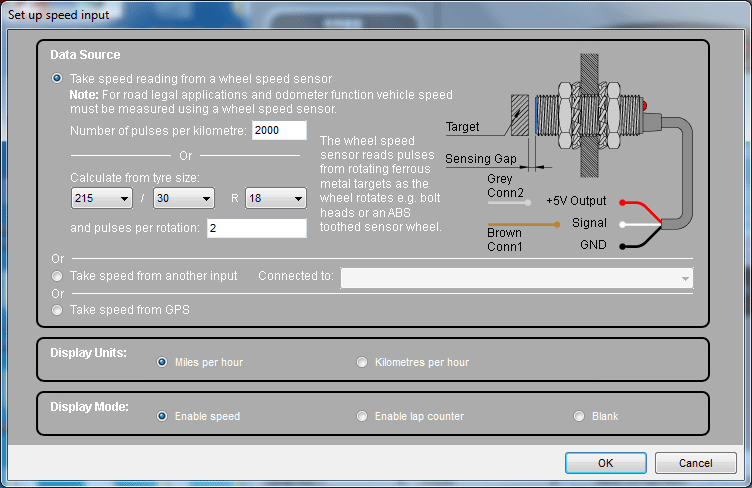
If using an external sensor the top option should be selected. The number of pulses per km can be entered manually or calculated by entering the tyre size and the number of pulses per revolution.
The speed in km/h can also be taken from an auxiliary data channel from a source connected to the RS232 port. Any available channels will be displayed in the drop down list in the 'Take speed from another input' section.
If an external source with GPS capability is connected to the DASH2 such as a DL1 or SPEEDBOX then the last option can be selected. Only one option can be selected at a time.
Speeds can be optionally displayed in miles per hour or kilometers per hour, and the large central numerical display can be set to mainly show speed, act as a lap counter, or be disabled all together.