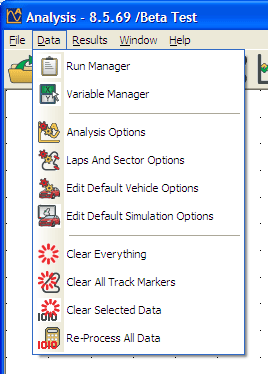Configuration
Most of the configuration of the analysis software is done under the data menu. In particular we have:
Run manager this includes all the settings that are specific to a run, for example the ambient conditions for that run
Variable Manager this includes all the settings for the variables in the software, such as the unit used and the filtering etc
Analysis options these are all the general global settings that control the behaviour of the analysis program
Lap and sector options these are all the global settings that apply to track marker configuration and lap and sectors
Edit default vehicle options these are all the settings associated with a particular vehicle setup, for example the mounting orientation
Edit default simulation options these are all the setting that define how the vehicle simulator works And some options to clear data and reprocess.