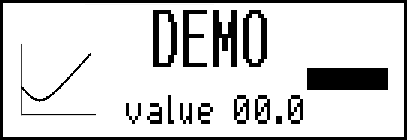Demo Mode (7.1 Demo Mode)
You can get an idea on how the DASH4PRO will look like in actual operation, by looking at the DASH4PRO demo mode screen. In essence the demo screen is a simulation of the DASH4PRO in action if the display objects were configured to show a sinusoidal signal. Once you enter this mode, four display objects will be shown.
To view the demo screen:-
1. Enter menu display mode by pressing the MENU button.
2. Use the UP/DOWN buttons and navigate to menu item 7 Test DASH4PRO in the main menu. Press SELECT button to enter the Test DASH4PRO submenu.
3. Use the UP/DOWN buttons to navigate to menu item 7.1 Demo Mode and press the SELECT button to enter the Demo mode menu item.
4. You can leave the demo screen at any time by pressing any of the buttons.