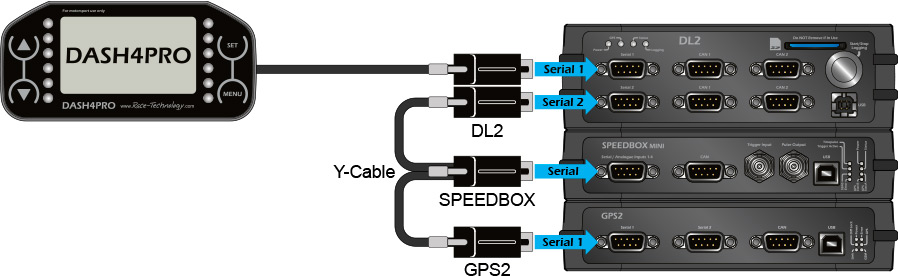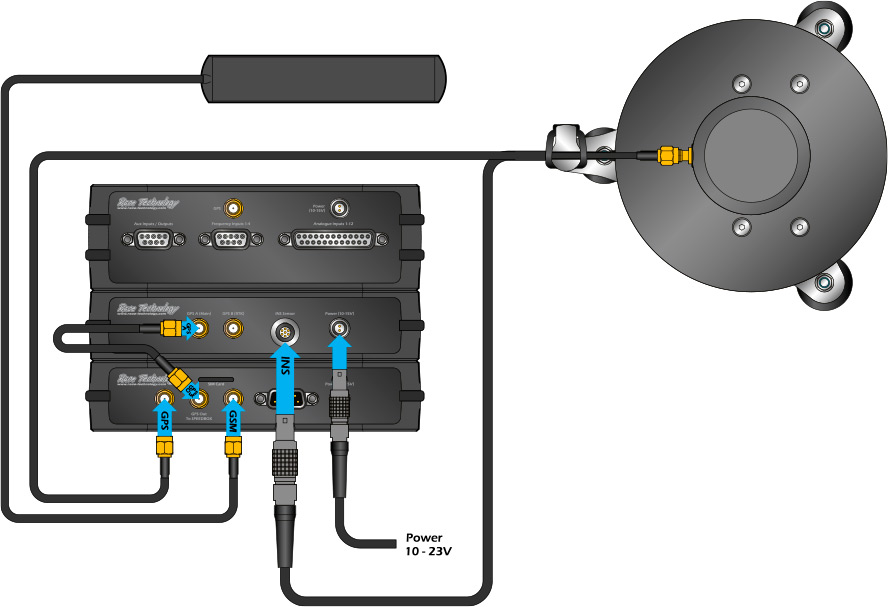Using the GPS2 with the Race Technology CATS
Quick Checklist
- Connect Serial 1 of the GPS2 to Serial 1 of the SPEEDBOX-INS and Serial 2 of the DL2 using the supplied cable.
- Connect “GPS Out” of the GPS2 to “GPS 1” of the SPEEDBOX-INS.
- Connect 12V power to any one of the three units.
- Ensure that SPEEDBOX-INS serial 1 and DL2 serial 2 are configured to run at 460800 baud.
- All remaining setup is as per the individual unit guidelines.
Full Instructions
The GPS2 (or GPS2 RTK) can be used as an upgrade to either the SPEEDBOX/SPEEDBOX-INS alone, or the Complete Automotive Test System (CATS). In terms of setup, the only difference is that a 2-way serial connection is required for SPEEDBOX only connection vs. a 3-way for CATS connection, hence the remainder of this page will simply reference CATS connection for simplicity.
The serial data output from the GPS2 required for the CATS is output from serial port 1 only at a fixed baudrate of 460800 baud. This output must be connected first to the SPEEDBOX, then the DL2, and finally back to the GPS2, using the supplied 3 way cable. Please refer to the diagram.
It is necessary to connect the GPS antenna to the GPS2, not to the SPEEDBOX. However, the SPEEDBOX requires a GPS signal in order to time its inertial data accurately. Hence a short SMA to SMA connector lead is supplied, which must be connected from “GPS Out” on the GPS2 to “GPS 1” on the SPEEDBOX.
The supplied serial connection cable between the units also has a power line. Hence it is only necessary to connect 12V power to any one of the connected units in order to power them all.
All remaining setup can be done as per the instructions for each individual unit. Note that configuration of any unit can be done whilst plugged into the USB connection of any of the units whilst connected, but then SPEEDBOX and the GPS2 can only be reflashed when connected to that specific unit.