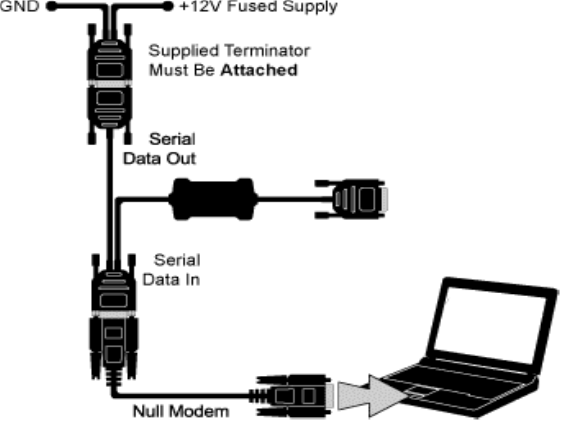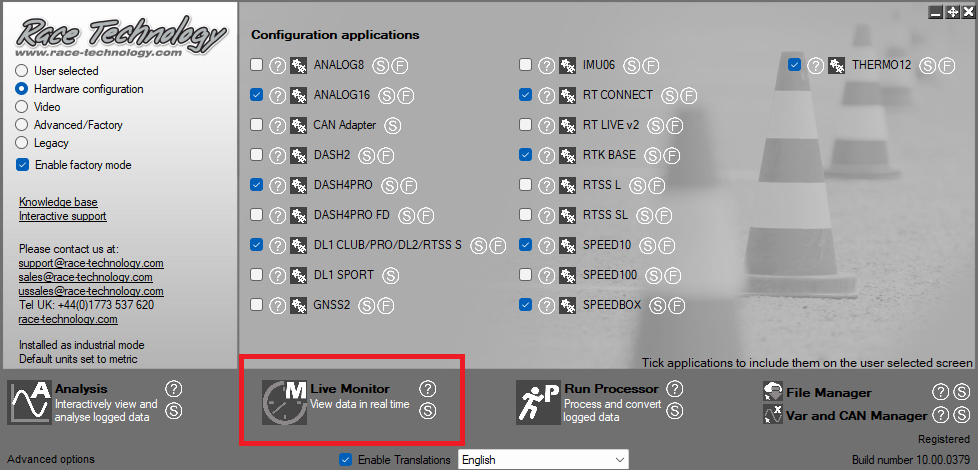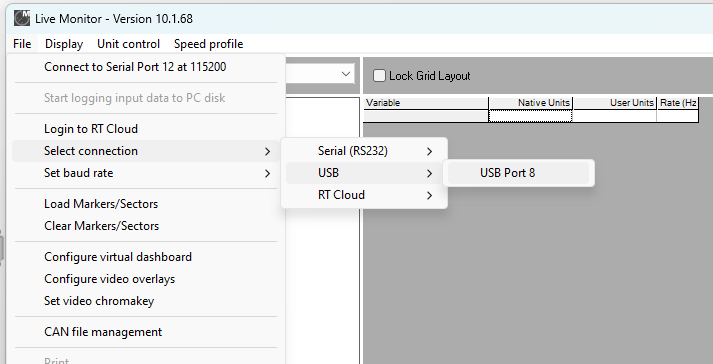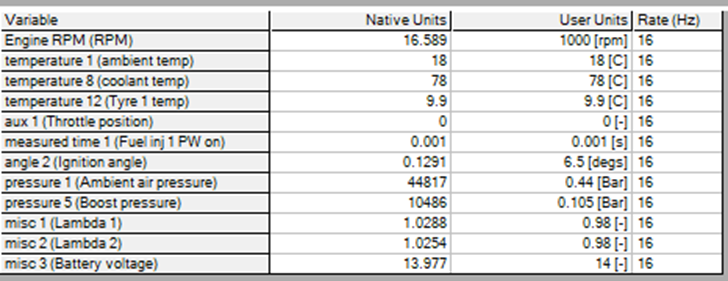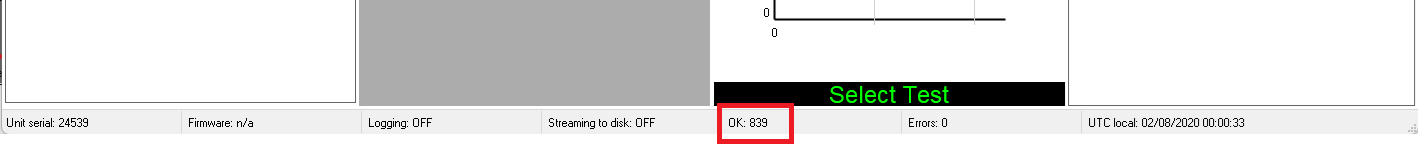Check interface is working
No data being received from ECU?
This is a common support request. Here are steps on how to solve…
Check ECU configuration
Referring to the information stored in Race Technology knowledge base check the ECU is configured to output the data expected by Race Technology interface.
- Go to knowledge base
- Find ECU interface
Check interface is powered
In the most common configuration (DASH2 + ECU interface) the interface requires a separate power source from the DASH2.
*** IMPORTANT *** Connecting 12v to the ECU interface ground connection causes DASH2 serial port damage (even for a very short time). Please take care when connecting 12v/GND.
If the ECU interface is correctly powered and the ECU interface is correctly configured (most common issues) now is time to connect the interface directly to the PC.
Connect interface to PC as below.
***IMPORTANT*** Null modem required. A null modem cable is a serial cable with the same connector on both sides which switches pins 3 to 2 and 2 to 3 (transmit to receives). This cable was supplied with the ECU interface.
Check interface using live monitor
1. Open Race Technology Live monitor program
2. Connect to the correct port
3. Switch on ECU interface
If everything is correct, ECU data will now be displayed like this. This is all the data available from the ECU. If you are seeing data like this you can now go ahead and configure the data shown.
4. If no data shown, check for OK message at the bottom. These OK messages are being sent from the PC and the ECU interface is sending them back. This confirm interface is powered and connections are correct.
5. If you are getting OK messages double check ECU side connections. If everything appears correct, please contact Race Technology support via the support link on the website.