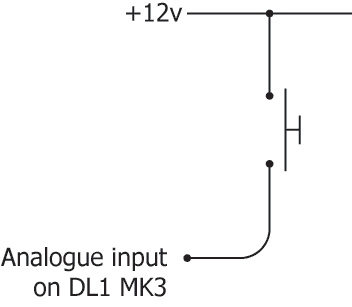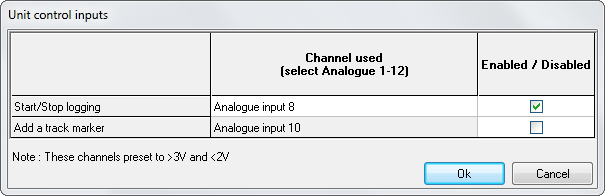<< Previous, RPM inputs
Unit control inputs
The DL1 MK3/CLUB can use two of the analogue input channels to control the stop / start of data logging and also adding markers. To operate these inputs, a momentary switch should be connected between the analogue input and either the main 12v supply or one of the two 5v reference outputs.
If not connecting the switch in this way, other inputs can be used so long as the voltage is below 2v when inactive, and above 3v when active. A single press of the switch will start or stop logging, or add a lap marker depending on the configuration.
Tick the box to enable the input you wish to use, and select which Analogue input channel to use. You can use a channel which is being mapped to another channel for logging or being transmitted on the serial port.
If an analogue input channel is being used as an input in this way, it can not be used for an output driver.
For more advanced options for starting and stopping recording, see the section on Automatic Logging Control.
Next >> Gyro inputs