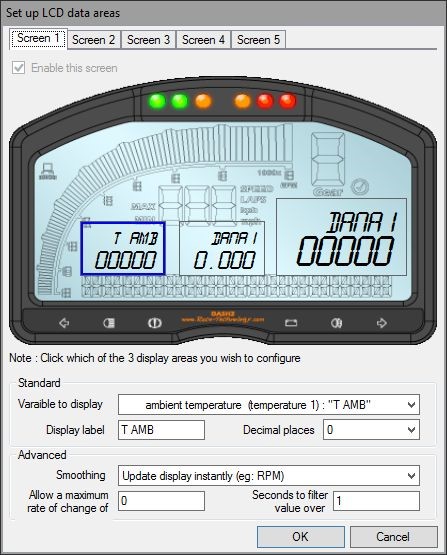Set up LCD data area
The DASH2 has up to 5 screens on which information can be displayed, each screen has 3 data sections which can be individually set. These are configured by clicking on the 'Set up LCD data areas' icon in the DASH2 configuration software:
Click on the required tab for the screen which is to be set up, and then on the section of display to be configured. The value to be displayed is selected from the drop down list. All variables which are enabled in the Analogue inputs, ECU interface and Other data sources sections will be shown here.
For each value displayed a unique name of up to five characters can be assigned, A-Z and 0-9 along with space are valid characters.
The number of decimal places up to 3 can be shows. So for example if a voltage value of 4.321 is present it can be displayed with 0 decimal places as 4 through to 4.321 with 3 decimal places. There are a maximum of 5 digits in each display section
There are special cases for the Time and Date, for which the decimal places will have no effect
For any values other than date and time, filtering can be applied to smooth the data or limit the maximum rate of change. The values for this can be entered manually or can be selected from pre-set options in the drop down list.