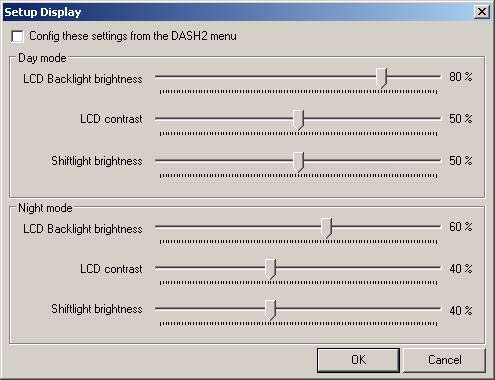Set up display
The backlight brightness, contrast and shiftlight brightness for the DASH2 PRO can be configured either from the unit itself or from the configuration software on the PC.
Start up the configuration software and select the ‘Set up display’ icon.
To enable these settings to be controlled directly from the unit, select the option to ‘Config these settings from the DASH2 menu’.
There are two display options, one for daylight mode and one for night mode. This enables the shiftlights to be dimmed for night time driving. It can be useful to try changing these settings on the unit itself with the buttons so that the effects of the changes can be more clearly visualized.