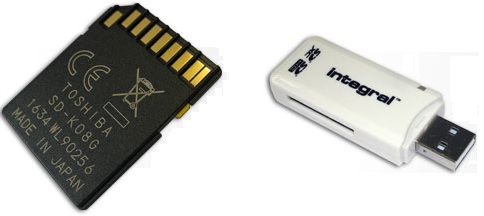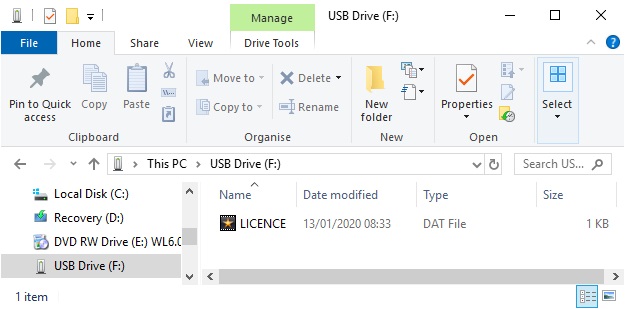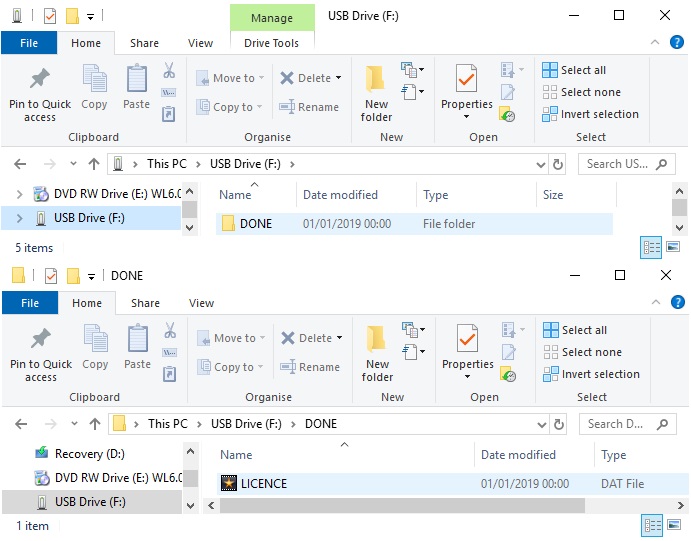How Do I - Load A Licence Upgrade File
When you purchase any optional features for your DL1 CLUB you will be sent a licence file via email. This licence which should be loaded onto your DL1 CLUB as follows:
Step 1
Remove the SD card from your DL1 CLUB & insert it into your PC. You may require an SD card reader, if your PC does not have a direct SD card socket.
Step 2
Drag & drop the licence file from the email to your SD card. Do not put the licence file inside a folder. It must be visible when the card contents re opened for the DL1 CLUB to read it.
Step 3
Make sure the DL1 CLUB is not powered up. Place the SD card back into the SD memory card slot on the front of the unit. When reinserted turn on the power supply.
Step 4
Wait for a minute or so while the DL1 CLUB reads the licence file & saves the new settings. During this period the lights on the front of the unit will behave in an uncommon manor, this is perfectly fine & part of the procedure.
Step 5
After a minute or so the lights on the front of the DL1 CLUB will behave normally again. Restart the unit to use the new features.
Note - To check the license file has been read correctly by the unit, you can remove the SD card from the DL1 CLUB, insert it into the PC again & check that a folder named DONE has been generated on the SD card. Within that folder you should be able to see the license file.