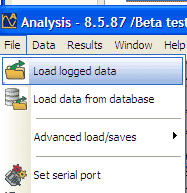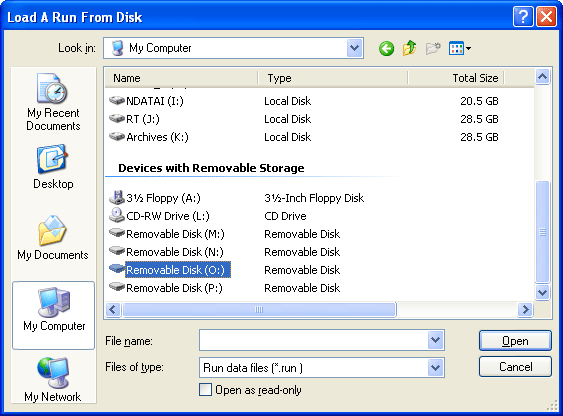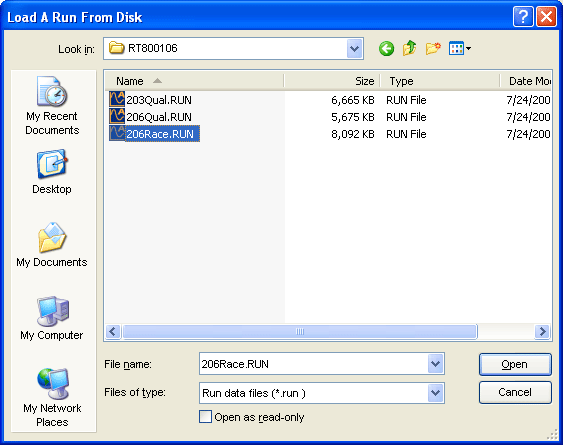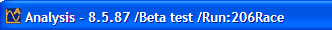How do I load in data from a DL1/DL2/AX22?
step 1: Once you have entered the analysis software, go to the "file" button in the top, left hand corner of the screen. This will open up a menu. Then select the "Load Logged Data" menu item.
step 2: You will now be able to select the place in which the logged data is stored - this will probably be a removable disc, or a Compact Flash Card.
step 3: Select the run that you wish to analyse.
step 4: Once the run has been successfully loaded, a symbol will appear in the top left hand corner of the screen (as shown below).
The screen will now remain blank until a form of analysis (e.g. a track map) has been selected.