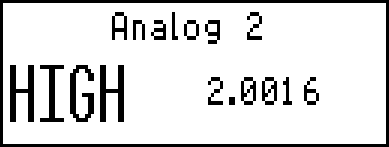Setting up Alarms
If you want to be visually warned when a particular variable goes out of bounds, i.e. above or below a preset limit then you can configure the alarm settings for that variable.
- Low alarm – This is an alarm that will be displayed in the form of a message on the DASH4PRO screen if the value of the variable falls below the level that you have set.
- High alarm – This is an alarm that will be displayed in the form of a message on the DASH4PRO screen if the value of the variable increases over the level that you have set.
Alarms have the highest priority among all other screens and messages. This means if an alarm has to be displayed, it does so immediately and displaying of other messages or screens will be delayed or cancelled until the alarm display time expires. However you can cancel or clear the alarms during a logging session. Read the Cancelling and Clearing alarms section for more details on this.
Please note variables are smoothed & filtered before checking against alarm conditions.
The following is an example of what the alarm screen: -
For information on how to set up alarms please refer the Variable tree section in DASH4PRO software user manual.