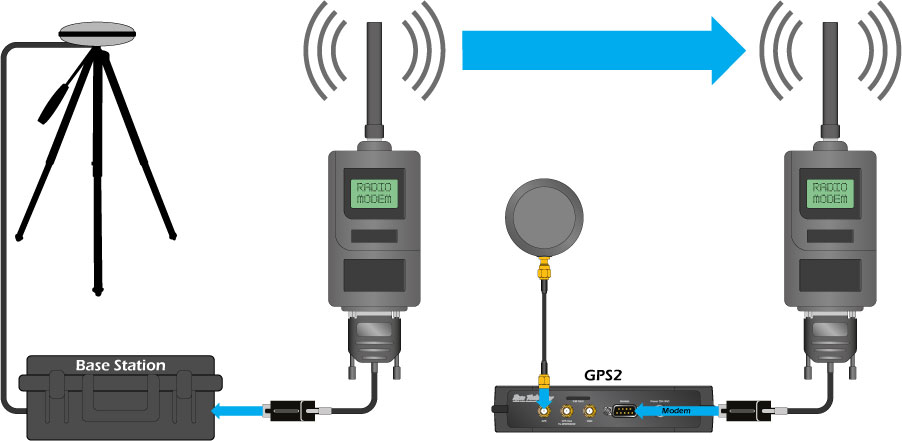Using the GPS2 RTK with Base Station Corrections
Quick Checklist
- Configure the GPS2 RTK to use corrections from base station over radio modem.
- Ensure the GPS2 RTK is using the supplied dual frequency GPS+Glonass antenna.
- Attach radio modem receiver to rear “Modem” serial port on GPS2 RTK, with serial comms configured at 38400 baud.
- Attach radio modem transmitter to a base station, configured to use the same radio frequency as the radio modem receiver attached to the GPS2 RTK.
- Ensure the base station transmits RTCM v3.x corrections.
Full Instructions
When the GPS2 RTK is configured to be used with corrections from a base station, it expects to receive RTCM v3 corrections on the rear serial port of the unit (labelled “Modem”) at 38400 baud. Typically a radio modem will be connected to this port, that has been configured to receive corrections from a matching radio modem transmitter on a base station.
Any radio modem capable of sending data at 38400baud can be used, Satel units are very popular for this purpose:
https://www.satel.com/products/radio-modems/satelline-easy/
Whichever radio modems are used, they must be used in matched pairs as they are rarely compatible between manufacturers.
Note: This configuration can also be used to receive corrections from another GPS2 RTK that has been configured to receive GSM corrections, either via. radio modem or physical cable connection (null modem). A GPS2 RTK that has been configured to receive GSM corrections will automatically re-transmit them at 38400 baud, and in this way a single GSM connection can be shared. The remainder of this page will simply consider the base station case, but the setup for using shared corrections from an additional GPS2 RTK receiver is conceptually the same.
Setup the system as shown in the diagram below. The GPS2 RTK will work with any base station capable of transmitting RTCM v3.x corrections. Ensure that the radio modem attached to the base station and the radio modem attached to the GPS2 RTK are transmitting and receiving on the same frequency, and will work together. Ensure that the radio modem attached to the GPS2 RTK is configured to use a serial connection at 38400 baud, and attach to the “Modem” port on the rear of the GPS2 RTK using a null modem cable. Ensure that the GPS2 RTK is using the supplied dual frequency GPS+Glonass antenna; use of a GPS only or a single frequency antenna will result in substandard operation.
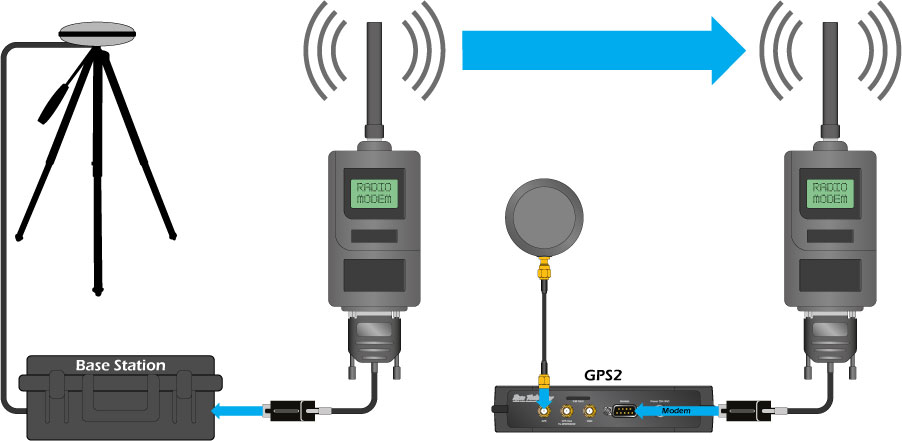
Following these steps, the GPS2 RTK should achieve integer RTK differential lock (full accuracy) as long as the base station is transmitting corrections and the GPS2 RTK has a clear view of the sky and is using the supplied dual frequency GPS+Glonass antenna. To verify correct operation, check that the GPS2 RTK is receiving data over the modem port (the GSMLink LED should light solidly blue), and check that the GPS2 then attains an integer RTK differential lock (the Diff LED should light solidly green).