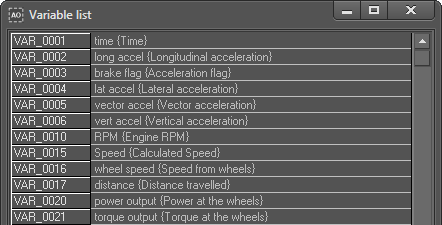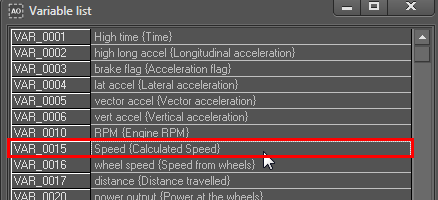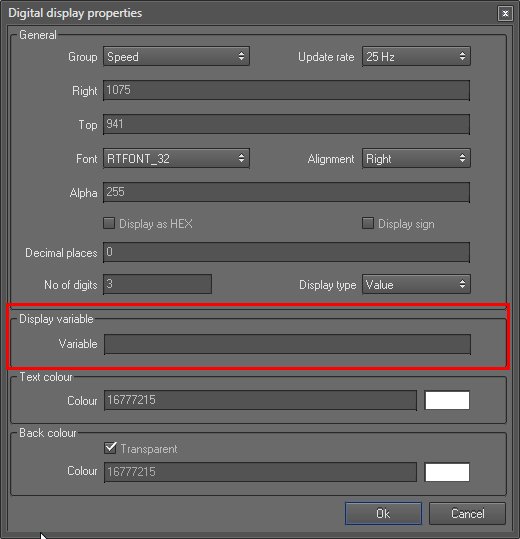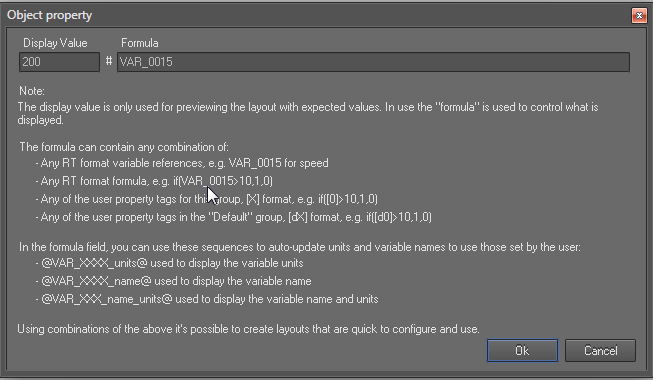Assigning variables
To assign a variable to a control (for example a digital display) the variable ID must be used. The variable ID for each variable can be found in the Variable list window (View -> Variable list)
The variable ID must be typed in the format: VAR_XXXX
Assigning a variable to a digital display
The following example shows how to use the variable list to find the variable ID for speed and assign it to a digital display control.
1. First find the variable ID of the speed variable using the Variable list
2. Open the properties dialog of the digital display control and double click on the "Variable" property text box.
3. Configure the display value (default value) and Formula (run time value)
The display value is only used when generating the preview of the overlay, to help laying out with expected values.
Enter the variable ID into the “Formula” text box which will be the data source of the control.
Using a variable with an equation
Variables can be used by themselves for controls like a digital display, or as part of an equation. An example of using an equation to rotate an image is shown here:
Creating a speedometer
Variables (or equations) can be used to configure most of the properties of controls. following is a partial list of things you can do by configuring the properties with variables (or equations):
- Display data numerically or graphically
- Change colours of different parts of a control
- Change the position of a control
- Rotate controls by changing the its rotate angle
- Changing Alpha values of controls (or different sections of a control individually)
- Changing Width/height
- Adjust scaling of X/Y axes of graphs
- Showing/hiding parts of the control
- Show/hide the control itself etc.
To explore different ways of using variables with controls, open some factory overlays and see how different properties are configured with the variables (and equations).