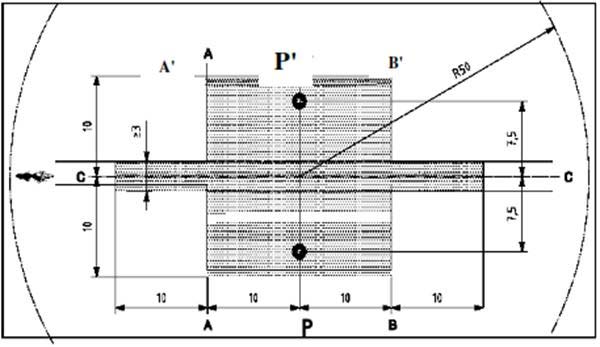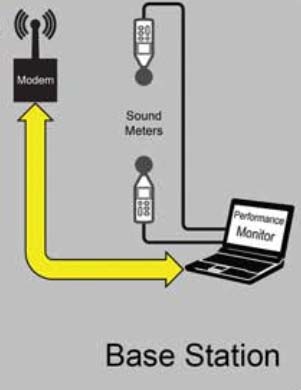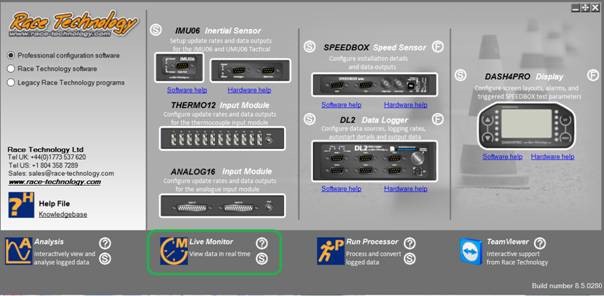Setting up the test site
Shaded area: minimum area covered with test road surface, i.e. test area
Black circles: microphone positions (height 1.2 m)
Laser Barriers
Laser barriers must be positioned with the same offset from AA line as the laser trigger has from the front of the vehicle. This is to enable the test to start as soon as the bike crosses the AA line.
Setting up the base station
Sound meters Must be positioned 7.5m from CC line and on PP line as shown in above diagram. Microphones positioned 1.2m from the ground.
Modem: Connect the modem to the supplied USB adaptor and supplied USB power cable then plug into the computer.
Sound meters: Connect both sound meters to the computer
Software: Open the Race Technology Live Monitor software