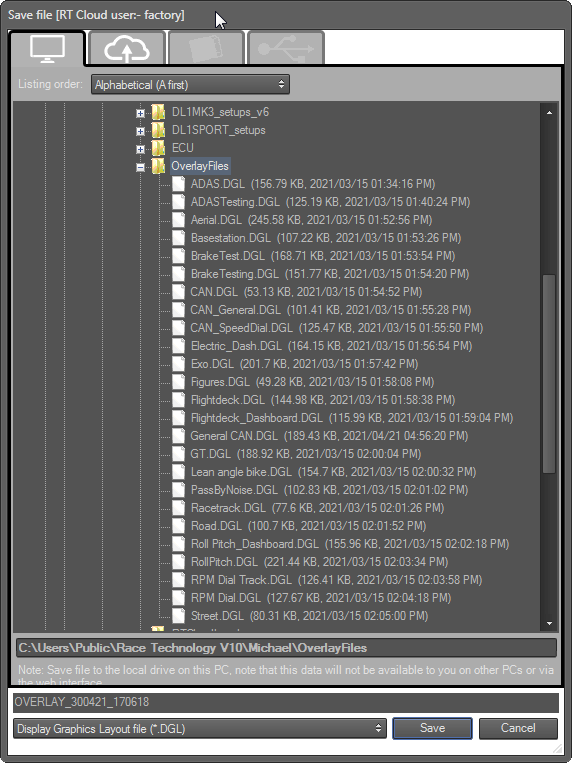Saving and loading overlays
To save your overlays to disk and re-load them again, use Save  and Load
and Load  command buttons in the tool bar.
command buttons in the tool bar.
- Click Save button to open the "Save File" dialog
- Delete the auto generated name of the overlay (OVERLAY_ddmmyy_ssmmhh) and give it a different name such as “My_First_Video_Overlay”
- Save your overlay to the default overlay destination path where all factory designed overlays reside (as shown in the above screenshot).
Note: Overlay customization tools only lists the overlays saved in the default path. If you save this overlay to a different path, make sure you move the overlay to the default path before using the tool.
If your windows installation is on the C drive, the default overlay destination path will be:
C:\Users\Public\Race Technology\<User account name>\OverlayFiles

 and Load
and Load  command buttons in the tool bar.
command buttons in the tool bar.