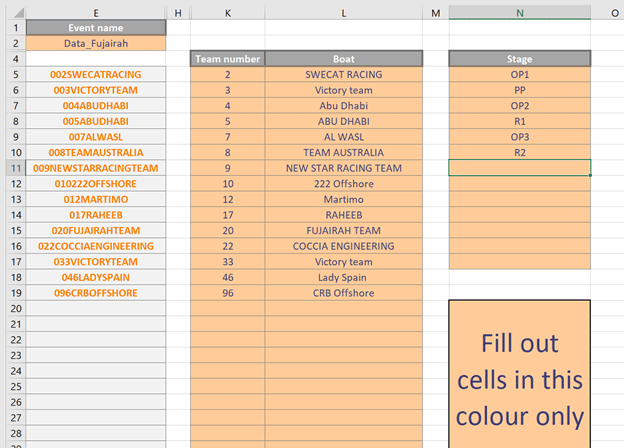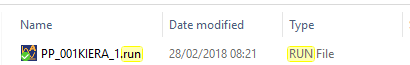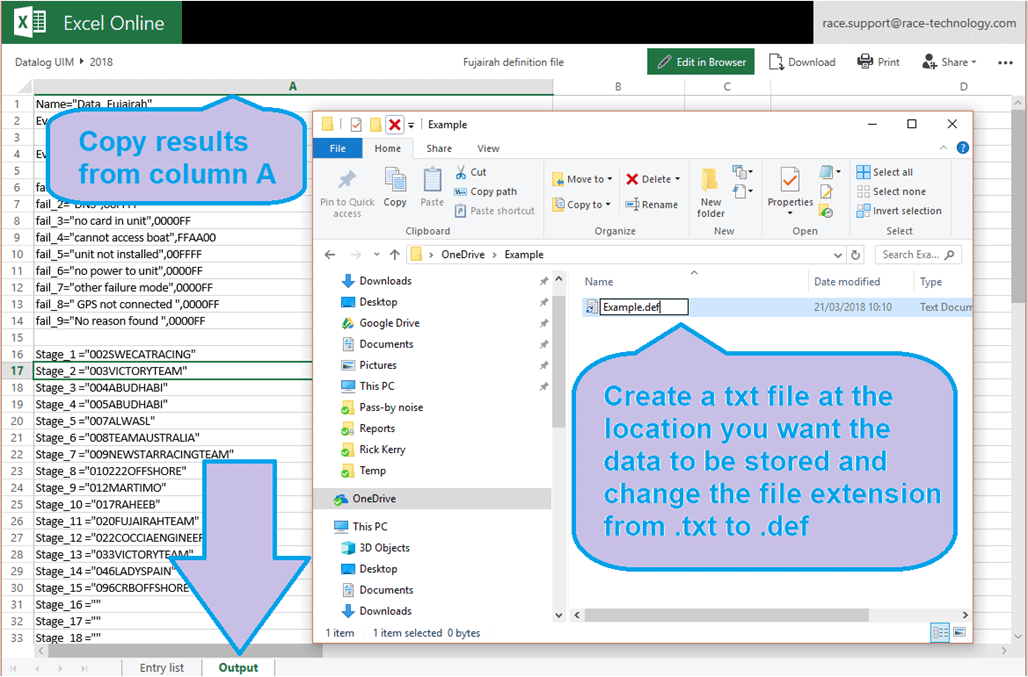Creating the Race Series Manager configuration
Each series is supplied with a custom excel spreadsheet which automatically formats the information. You will need entry list and schedule for the event.
Here is an example supplied for XCAT Race Series.
- Stage name – This is used in renaming the run file it is recommend keeping the stage name as short as possible.
i.e PP for Pole Position. Example below of run file naming
- Event name - This is used to call the first directory name.
- Team number – This is used to create the directory name and file name. Values between 1-999 can be entered.
- Team name – This is used to create the directory name and file name. It will use all characters in file name but only use first 5 in file name.
Once complete copy the results from the OUTPUT tab into a txt document and rename it. As shown below.