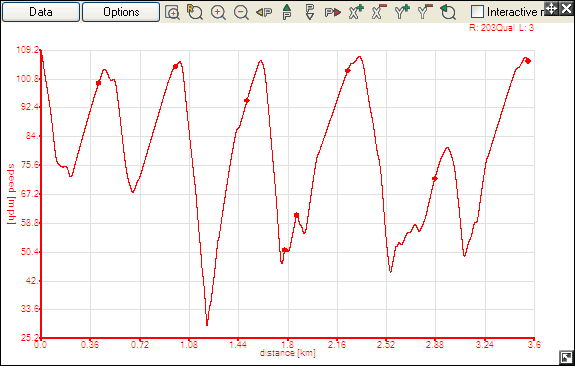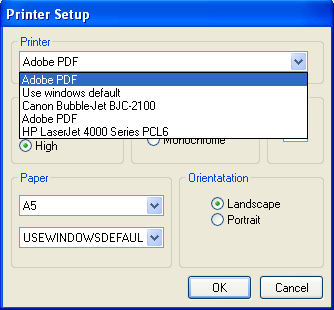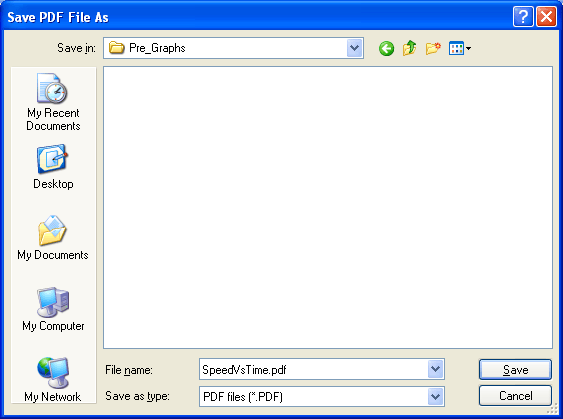Printing Graphs to a PDF file or
You can print a graph to a PDF file and paste or import the file to your favourite Graphic designing program or any other program that can handle PDF files. ( eg. Photoshop, InDesign )
Note: To create PDF files you need to install a PDF Printer software (also called a PDF printer driver or a PDF Creator).
Once it is installed, it will act as a virtual printer attached to the system.
1. Select the graph that you wish to print by clicking on it
2. Open the “Printer Setup” dialog by clicking on File -> Print Setup menu item. Then select the installed Adobe printer from the Printer drop down box.
3. Once you are happy with the printer setup, click OK and return to the "File" menu in the top left hand corner of the screen. Select the "Print" option to print out your graph. This will open up the “Save PDF file as” dialog box. Give a name and a location and press “Save” to create the PDF file.
5. Use the Graphic designing program or any other program that can handle PDF documents to create the presentation.