Tool bar
The toolbar contains the following buttons:
 New
New – This clears the design pane of all of the controls, so that you can start a new design.
 Load
Load – This allows you to
load a VGL file. This will lay the controls on to the design pane as specified by the file.
 Save
Save – This saves the design to a VGL file.
 Preview Mode
Preview Mode – This puts the application into ‘preview mode’. In this mode, the design area will display a "mock-up" screen shot of the video generated by the hardware system. All of the controls and panes except for the Edit toolbar button will be locked. You will not be able to add to or edit your design.
 Edit Mode
Edit Mode– This button will only be enabled in the ‘preview mode’. It allows you to return to the ‘edit mode’. Once in the ‘edit mode’, all panes and controls (except for the Edit toolbar button) will be enabled. Once in ‘edit mode’, you can add or edit controls.
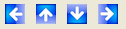 Move controls
Move controls – These buttons can be used to move the control in the design pane that is currently selected.
 Next/Previuos Control
Next/Previuos Control – These buttons can be used to select the next/previous control from the design pane
 Properties
Properties – if a control is selected in the design pane, this will open the properties form for the control.
 Undo
Undo – Revert to the previous state of design window
 Refresh
Refresh – Refreshes the design window

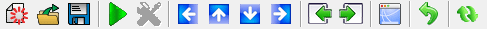
 New – This clears the design pane of all of the controls, so that you can start a new design.
New – This clears the design pane of all of the controls, so that you can start a new design. Load – This allows you to
Load – This allows you to  Save – This saves the design to a VGL file.
Save – This saves the design to a VGL file.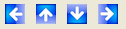 Move controls – These buttons can be used to move the control in the design pane that is currently selected.
Move controls – These buttons can be used to move the control in the design pane that is currently selected. Next/Previuos Control – These buttons can be used to select the next/previous control from the design pane
Next/Previuos Control – These buttons can be used to select the next/previous control from the design pane Properties – if a control is selected in the design pane, this will open the properties form for the control.
Properties – if a control is selected in the design pane, this will open the properties form for the control. Undo – Revert to the previous state of design window
Undo – Revert to the previous state of design window  Refresh – Refreshes the design window
Refresh – Refreshes the design window